TSTool / Command / WriteSummary
Overview
The WriteSummary command writes time series to a summary report file, as text or HMTL.
The format of the file is a default for the data interval.
The total/average column in reports (if output) is based on the
units – a parameter may be added in the future to allow more flexibility.
Command Editor
The following dialog is used to edit the command and illustrates the syntax of the command.
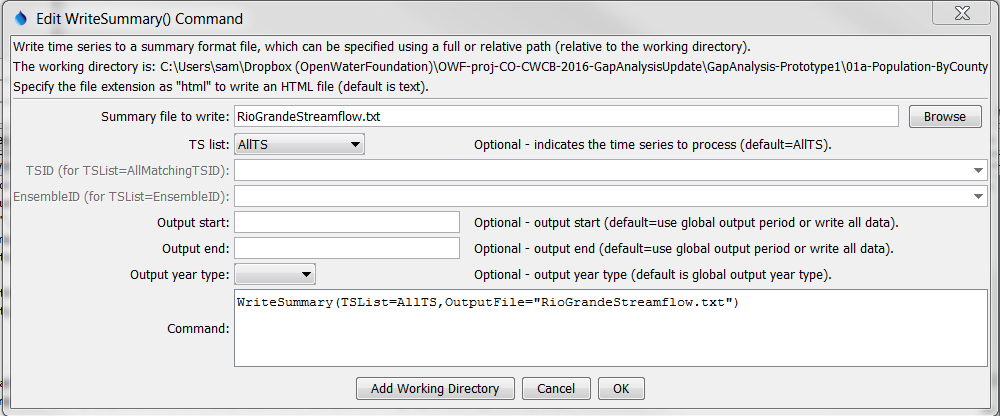
WriteSummary Command Editor (see also the full-size image)
Command Syntax
The command syntax is as follows:
WriteSummary(Parameter="Value",...)
Command Parameters
| Parameter | Description | Default |
|---|---|---|
OutputFilerequired |
The summary file. The path to the file can be absolute or relative to the working directory (command file location). Specifying a filename with an “html” extension will result in HTML output, which is color-coded for missing values and has notes for flagged values. Can be specified using ${Property}. |
None – must be specified. |
TSList |
Indicates the list of time series to be processed, one of:
|
AllTS |
TSID |
The time series identifier or alias for the time series to be processed, using the * wildcard character to match multiple time series. Can be specified using ${Property}. |
Required if TSList=*TSID |
EnsembleID |
The ensemble to be processed, if processing an ensemble. Can be specified using ${Property}. |
Required if TSList=*EnsembleID |
OutputStart |
The date/time for the start of the output. Can be specified using ${Property}. |
Use the global output period. |
OutputEnd |
The date/time for the end of the output. Can be specified using ${Property}. |
Use the global output period. |
OutputYearType |
The output year type, in particular for formatting monthly and daily time series. | Calendar |
Examples
See the automated tests.
A sample command file to process time series from the State of Colorado’s HydroBase database is as follows:
SetOutputPeriod(OutputStart="1950-01",OutputEnd="2002-12")
# 08213500 - RIO GRANDE RIVER AT THIRTY MILE BRIDGE NEAR CREEDE
08213500.DWR.Streamflow.Month~HydroBase
# 08217000 - RIO GRANDE AT WASON, BELOW CREEDE, CO.
08217000.USGS.Streamflow.Month~HydroBase
WriteSummary(TSList=AllTS,OutputFile="RioGrandeStreamflow.txt",TSList="AllTS")
Troubleshooting
See Also
SelectTimeSeriescommand