StateDMI / Command / SetWellAggregate
Overview
The SetWellAggregate command (for StateCU and StateMod) sets well aggregate part identifier data
for a well:
- a CU Location that corresponds to a location with well supply
- or a StateMod well station
Well aggregates are specified using a list of part identifiers as follows:
- Part type is
Ditch- The collection includes wells that are associated with a list of ditches, identified using ditch water district identifiers (WDIDs).
- The list of ditches is used for the full period. These wells provide supplemental groundwater supply to ditches that provide surface water supply.
- Part type is
Parcel- The collection includes wells that are associated with a list of parcels.
- The division and year must be specified in the command because well to parcel relationships are determined for specific years.
- The parcels irrigate groundwater-only lands.
- This approach was used in the past for all basins but is being phased out and is currently only used for Rio Grande. It may also be phased out for the Rio Grande.
- Part type is
Well- The collection includes wells identified by well WDID or well permit “receipt”.
- Well permit receipts should be specified with a leading
P:(e.g.,P:1234567A) in which case the leadingP:will be stripped and the remainder used for the receipt during processing. - The internal part ID type will be set to WDID or Receipt, as appropriate. This approach is being phased in and is preferred.
To facilitate processing, it is easier to use list files to specific aggregates
(see the SetWellAggregateFromList command).
Aggregates by convention have their water rights grouped into classes.
To represent all water rights at a location, use a system (see the similar
SetWellSystem and
SetWellSystemFromList commands
).
See also the StateDMI Introduction chapter,
which provides additional information about aggregates and other modeling conventions.
Aggregate information should be specified after well locations are defined
and before their use in other processing, such as reading data from HydroBase.
Well parcel data are queried in bulk when first requested and are cached to speed later processing. One level of caching is water district, which is available for all wells. The water district can be determined from a WDID but well receipts require querying to match the receipt and then use the matching WD. This step is performed when an aggregate is defined so that later data access can use the WD.
Command Editor
The following dialog is used to edit the command and illustrates the command syntax.
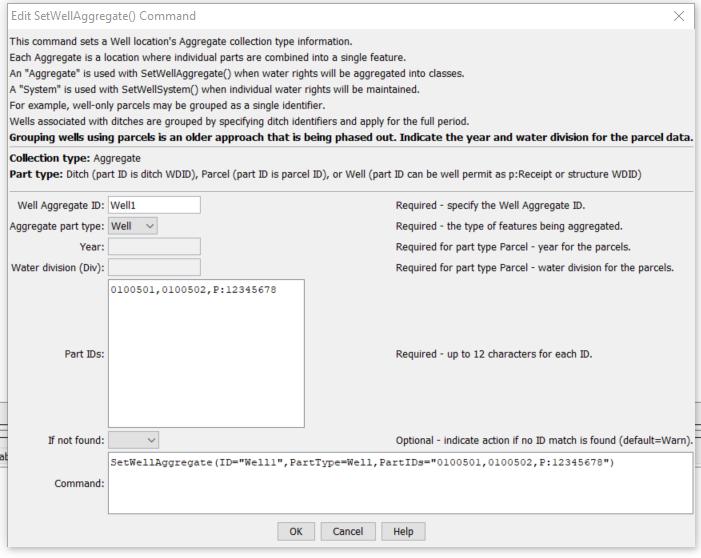
SetWellAggregate Command Editor (see also the full-size image)
Command Syntax
The command syntax is as follows:
SetWellAggregate(Parameter="Value",...)
Command Parameters
| Parameter | Description | Default |
|---|---|---|
ID required |
The well identifier to associate with the collection of individual wells. | None – must be specified. |
PartType required |
Indicate the type of features being aggregated and specified by PartIDs, one of:
|
None – must be specified. |
Year |
The year defining the parcels. | Required when PartType is Parcel because parcel identifiers from well matching are specific to the data year. |
Div |
Water division for the parcels in the aggregate. | Required when PartType is Parcel because parcels require the division. |
PartIDs |
The list of part identifiers to comprise the aggregate. See the PartType description above. |
None – must be specified. |
IfNotFound |
Used for error handling, one of the following:
|
Warn |
Examples
See the automated tests.
Troubleshooting
See Also
SetWellAggregateFromListcommandSetWellSystemcommandSetWellSystemFromListcommand