StateDMI / Command / CheckStreamEstimateCoefficients
Overview
The CheckStreamEstimateCoefficients command (for StateMod)
checks stream estimate coefficients data for problems. The command should usually be used with a
WriteCheckFile command at the end of a command file.
Command Editor
The following dialog is used to edit the command and illustrates the command syntax.
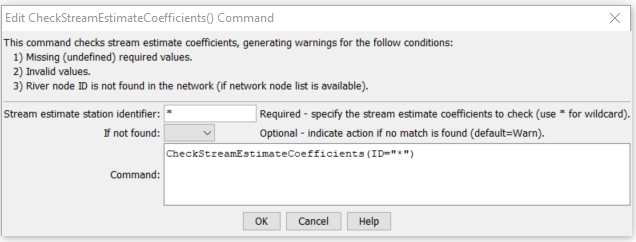
CheckStreamEstimateCoefficients Command Editor (see also the full-size image)
Command Syntax
The command syntax is as follows:
CheckStreamEstimateCoefficients(Parameter="Value",...)
Command Parameters
| Parameter | Description | Default |
|---|---|---|
ID |
The identifier for the location(s) to check. Use * to match a pattern. |
None – must be specified. |
IfNotFound |
One of the following:
|
Warn |
Examples
See the automated tests.
The following command file illustrates how a StateMod stream estimate coefficients file can be created:
StartLog(LogFile="rib.commands.StateDMI.log")
# rib.commands.StateDMI
#
# Creates the Stream Estimate Station Coefficient Data file
#
# Step 1 - read river nodes from the network file and create file framework
#
ReadStreamEstimateStationsFromNetwork(InputFile="..\Network\cm2005.net")
#
# Step 2 - set preferred gages for "neighboring" gage approach
# this baseflow nodes are generally on smaller non-gaged tribs and have
# different flow characteristics than next downstream gages
#
SetStreamEstimateCoefficientsPFGage(ID="360645",GageID="09055300")
SetStreamEstimateCoefficientsPFGage(ID="360801",GageID="09055300")
SetStreamEstimateCoefficientsPFGage(ID="362002",GageID="09054000")
SetStreamEstimateCoefficientsPFGage(ID="360829",GageID="09047500")
...similar commands omitted...
#
# Step 3 - calculate stream coefficients
CalculateStreamEstimateCoefficients()
#
# Step 4 - set proration factors directly
#
SetStreamEstimateCoefficients(ID="364512",ProrationFactor=1.000,IfNotFound=Warn)
SetStreamEstimateCoefficients(ID="374641",ProrationFactor=0.200,IfNotFound=Warn)
SetStreamEstimateCoefficients(ID="374648",ProrationFactor=0.350,IfNotFound=Warn)
SetStreamEstimateCoefficients(ID="380880",ProrationFactor=1.000,IfNotFound=Warn)
SetStreamEstimateCoefficients(ID="381594",ProrationFactor=0.800,IfNotFound=Warn)
SetStreamEstimateCoefficients(ID="384617",ProrationFactor=0.700,IfNotFound=Warn)
SetStreamEstimateCoefficients(ID="510639",ProrationFactor=1.000,IfNotFound=Warn)
SetStreamEstimateCoefficients(ID="514603",ProrationFactor=0.800,IfNotFound=Warn)
SetStreamEstimateCoefficients(ID="514620",ProrationFactor=1.000,IfNotFound=Warn)
SetStreamEstimateCoefficients(ID="510728",ProrationFactor=1.000,IfNotFound=Warn)
SetStreamEstimateCoefficients(ID="530555",ProrationFactor=0.180,IfNotFound=Warn)
SetStreamEstimateCoefficients(ID="530678",ProrationFactor=0.230,IfNotFound=Warn)
SetStreamEstimateCoefficients(ID="531082",ProrationFactor=1.000,IfNotFound=Warn)
SetStreamEstimateCoefficients(ID="954683",ProrationFactor=0.400,IfNotFound=Warn)
#
# Step 5 - create streamflow estimate coefficient file
#
WriteStreamEstimateCoefficientsToStateMod(OutputFile="..\StateMOD\cm2005.rib")
#
# Check the results
CheckStreamEstimateCoefficients(ID="*")
WriteCheckFile(OutputFile="rib.commands.StateDMI.check.html")
Troubleshooting
See the main troubleshooting documentation
See Also
WriteCheckFilecommand