StateDMI / Command / SetWorkingDir
Overview
The SetWorkingDir command
is used to define the working directory for a set of commands.
The working directory, when set properly, can greatly simplify commands files
because relative file paths can be used for input and output.
The working directory is normally set in one of the following ways,
with the current setting being defined by the most recent item that has occurred:
- The startup directory for the StateDMI program,
- The directory where a commands file was opened,
- The directory where a commands file was saved,
- The directory specified by a
SetWorkingDircommand, - The directory specified by File / Set Working Directory.
In most cases, a SetWorkingDir command is not needed.
However, for complicated command files, it may be necessary to change the working directory from one directory to another.
Setting the working directory to an absolute path causes all relative paths for input and output files to be appended to the working directory
Command Editor
The following dialog is used to edit the command and illustrates the command syntax.
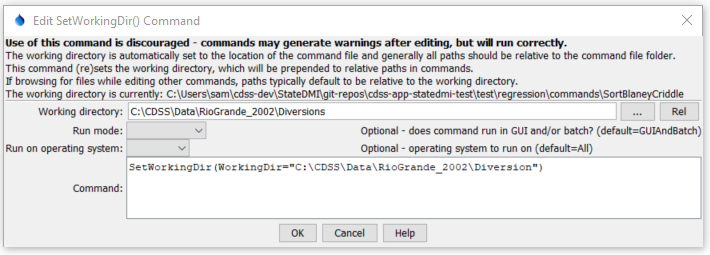
SetWorkingDir Command Editor (see also the full-size image)
Command Syntax
The command syntax is as follows:
SetWorkingDir(Parameter="Value",...)
Command Parameters
| Parameter | Description | Default |
|---|---|---|
WorkingDirrequired |
Working directory for the software, with which relative paths are converted into absolute paths. | None – must be specified. |
Examples
See the automated tests.
Troubleshooting
See the main troubleshooting documentation
See Also
There are no additional related commands.