StateDMI / Command / WriteCropPatternTSToStateCU
Overview
The WriteCropPatternTSToStateCU command (for StateCU)
writes crop pattern time series to the StateCU crop pattern file.
A number of parameters are available to control the format and content of output.
Command Editor
The following dialog is used to edit the command and illustrates the command syntax.
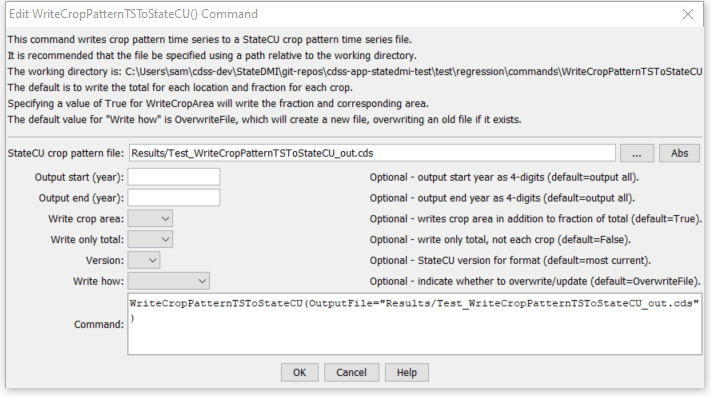
WriteCropPatternTSToStateCU Command Editor (see also the full-size image)
Command Syntax
The command syntax is as follows:
WriteCropPatternTSToStateCU(Parameter="Value",...)
Command Parameters
| Parameter | Description | Default |
|---|---|---|
OutputFilerequired |
The name of the output file to write, surrounded by double quotes. | None – must be specified. |
OutputStart |
The starting year for output. | Write the full period. |
OutputEnd |
The ending year for output. | Write the full period. |
WriteCropArea |
If specified as True, the crop area for each crop will be written in addition to the percentage of the total area. This is being phased in as a feature of StateCU and this parameter may be removed in the future. |
True |
WriteOnlyTotal |
If specified as True, only the total for the location will be written. This is useful if it is desired to generate an annual total time series file. |
False |
Version |
Indicate the StateCU version file format. An older version format may need to be written when modifying older data sets or comparing current and previous data sets. | Write the must current StateCU version’s format. |
WriteHow |
OverwriteFile if the file should be overwritten or UpdateFile if the file should be updated, resulting in the previous header being carried forward. |
OverwriteFile |
Examples
See the automated tests.
Troubleshooting
See the main troubleshooting documentation
See Also
ReadCropPatternTSFromHydroBasecommandReadCropPatternTSFromStateCUcommandWriteCropPatternTSToDateValuecommand