Development Tasks / Documenting
Documenting software for developers and users is one of the most important software developer tasks, in particular for open source projects that rely on collaboration to ensure a sustainable project. Without documentation, software can be confusing to understand and code may be rewritten when it does not need to be.
This documentation includes the following documentation:
- Developer Documentation Using MkDocs
- User Documentation Using MkDocs
- Fortran Code API Documentation Using Doxygen
- Fortran Code Internal Documentation Using Comments
Developer Documentation Using MkDocs
This developer documentation uses MkDocs and should be updated appropriately to keep the documentation current.
See the Initial Project Setup / Documentation, Develper (MkDocs)
for background on how the documentation is configured.
If using the standard development files structure,
the developer documentation is located in ~/cdss-dev/StateMod/git-repos/cdss-app-statemod-fortran-doc-dev/.
See the following resources for information on MkDocs and Markdown:
Run MkDocs Server to View Documentation
MkDocs runs a local Python web server that allows the browser to view the documentation.
To start the server, change to the folder where the documentation configuration file exists and start the server.
This should work for Windows command shell, Git Bash running on Windows or Linux, and Linux command shell,
depending on the development environment.
See the build-util/run-mkdocs-serve-8000.sh script to run the local web server to allowing viewing the documentation.
The following indicates that the server is running. If an error is shown, it is usually because the
mkdocs.yml file lists a file that does not yet exist or the file has a syntax problem such as mismatched quotes.
If a problem occurs, fix the problem and try restarting the server.
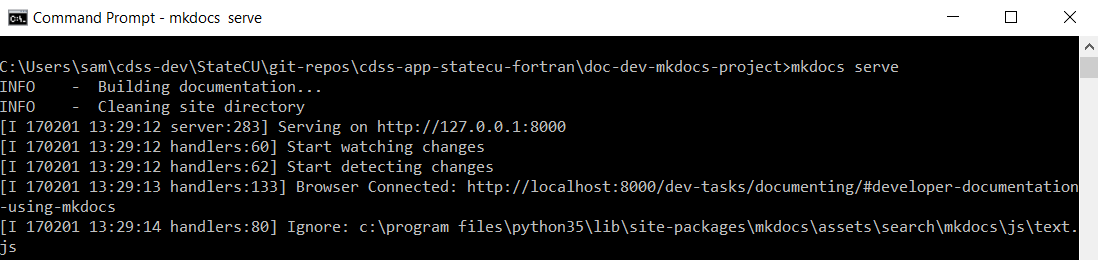
Then view the documentation in a web browser using the address http://localhost:8000.
The MkDocs server will generally auto-detect changes to files and the browser will refresh.
When auto-refresh does not happen, manually refresh to see changes.
Stop the server with Ctrl-C in the command shell window.
Publish the documentation
Run the doc-dev-mkdocs-project\build-util\copy-to-co-dnr-gcp.sh script to publish the documentation
to the State of Colorado's Google Cloud Platform website.
The documentation will be installed into a folder corresponding to the software version.
User Documentation Using MkDocs
The user documentation for StateMod currently primarily uses Microsoft Word and is distributed as PDF. User documentation is saved in the separate cdss-app-statemod-fortran-doc-user repository. A MkDocs wrapper document has been created to add navigation and provide access to legacy documentation. Full MkDocs documentation may be added in the future.
Fortran Code API Documentation Using Doxygen
The StateMod subroutines, functions, and modules should be documented using Doxygen-style comments. See the following resources:
Refer to the Initial Project Setup / Documentation, API (Doxygen) documentation for how to run Doxygen.
Doxygen output can be copied to the State of Colorado's Google Cloud Platform storage site for public access using the
doc-dev-doxygen-project/copy-to-co-dnr-gcp.sh script.
Fortran Code Internal Documentation Using Comments
The Fortran code files that comprise the StateMod software should be documented with in-line comments using Fortran conventions to facilitate understanding of variables, data structures, modules, functions, subroutines, etc.