TSTool / Command / LookupTimeSeriesFromTable
Overview
The LookupTimeSeriesFromTable command uses an input time series and
lookup table to create the output time series. Examples of using this command include:
- Converting reservoir elevation to storage, surface area, seepage, or other values
- Converting river stage to discharge
- Converting a time series to category values
In many cases the lookup table will apply throughout the analysis period. However, it is possible that the table will change over time (e.g., as a stream channel changes or a reservoir fills with silt). In these cases, the command allows for an effective date to be specified – the table then is applicable on and after the specified date/time, until another effective date is encountered. The values in the table should be sorted in ascending order prior to lookup. This command currently does not handle rating table shifts; however, this capability may be added in the future.
Command Editor
The following dialog is used to edit the command and illustrates the syntax of the command.
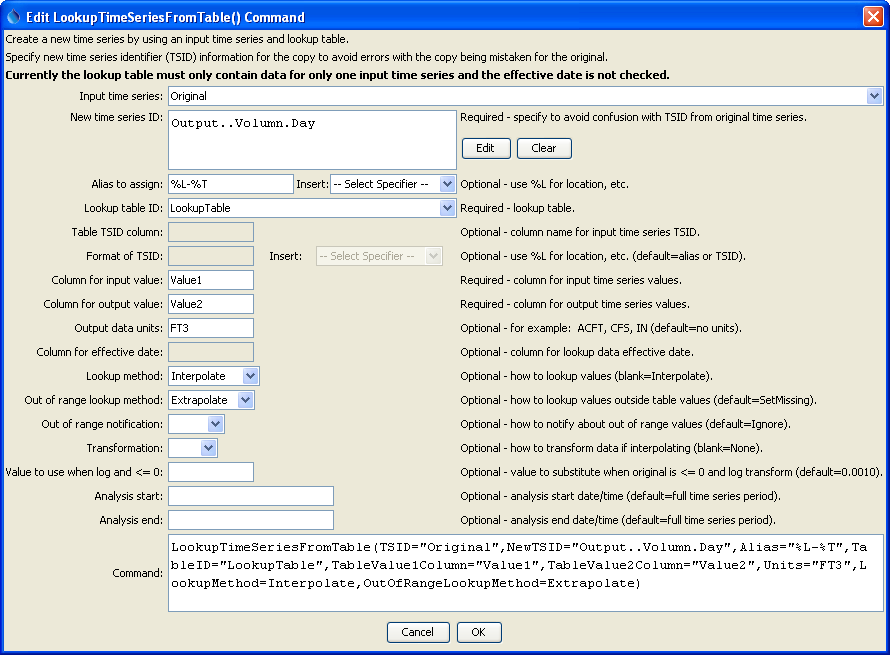
LookupTimeSeriesFromTable Command Editor (see also the full-size image)
Command Syntax
The command syntax is as follows:
LookupTimeSeriesFromTable(Parameter="Value",...)
Command Parameters
| Parameter | Description | Default |
|---|---|---|
TSIDrequired |
The time series identifier or alias for the time series used as input. | None – must be specified. |
NewTSID |
The time series identifier for the time series being created. Use the Edit button to edit the time series identifier parts. | None – must be specified. |
Aliasrequired |
The alias to assign to the time series, as a literal string or using the special formatting characters listed by the command editor. The alias is a short identifier used by other commands to locate time series for processing, as an alternative to the time series identifier (TSID). |
No alias. |
TableIDrequired |
The lookup table identifier. | None – must be specified. |
TableTSIDColumn |
Table column name that is used to match the time series identifier for processing. This parameter currently is not supported but will be enabled in the future. | If not specified, it is assumed that the entire lookup table applies. |
TableTSIDFormat |
The specification to format the time series identifier to match the TableTSIDColumn column. This parameter currently is not supported but will be enabled in the future. |
Time series alias if available, or otherwise the time series identifier. |
TableValue1Columnrequired |
Table column name for data values that correspond to the input time series (TSID) |
None – must be specified. |
TableValue2Columnrequired |
Table column name for data values that correspond to the output (new) time series identifier (NewTSID). |
None – must be specified. |
Units |
The data units to assign to the new time series. | No data units will be assigned. |
EffectiveDateColumn |
Table column name for the effective date. This parameter currently is not supported but will be enabled in the future. | The lookup data apply to the entire period. |
LookupMethod |
Indicate how to select the value to use for output:
|
Interpolate |
OutOfRangeLookupMethod |
Indicate the value to use when estimating values that are outside the range of the rating table:
|
SetMissing |
OutOfRangeNotification |
Indicate the notification to generate when a value is outside the range of the lookup table:
|
Ignore |
Transformation |
Indicates how to transform the data before interpolation, used when LookupMethod=Interpolate and OutOfRangeMethod=Extrapolate. Specify as None to compare raw values or Log (for log10) to transform values before interpolation and extrapolation. If the Log option is used, zero and negative values are replaced with the value specified by the LEZeroLogValue parameter value for analysis (missing data values are ignored in the analysis). |
None (no transformation). |
LEZeroLogValue |
Value to use for data values less than or equal to zero when using a log transformation. | .0010 |
AnalysisStart |
The date/time to start the analysis. | Analyze the full period. |
AnalysisEnd |
The date/time to end the analysis. | Analyze the full period. |
Examples
See the automated tests.