TSTool / Command / WriteTableToDataStore
Overview
This command is under development and has the following limitations:
- Although some error handling has been implemented, it is not very detailed. Improvements will be made in response to exercising the command functionality.
- Write statements are created for each row of the table being written. This is inefficient and slow. Improvements will be made in future updates.
- Functionality has been tested mainly with SQL Server and SQLite.
- Handling of date objects has not been tested.
- Better handling of blank rows needs to be implemented.
The WriteTableToDataStore command processes each row in a table and
executes an SQL statement to insert the row into a database datastore.
If database datastore support is not specifically provided by TSTool,
a generic datastore can be used (see the GenericDatabase
Datastore appendix).
This command cannot be used with web service datastores and use with Excel datastores has not been tested.
This command is useful in particular for bulk data loading such as
for database initialization and when tight integration with TSTool is not required or has not been implemented via a specific API.
In the future, additional command parameters may be added to limit the rows that are being written.
General constraints on the query are as follows:
- the table or views being written must be writeable by the user specified for the database connection (some databases restrict direct access to data and require using stored procedures)
- the table column names must match the database table column names, or use the
ColumnMapparameter to specify names in the datastore that are different than the table - data types for table columns must closely match the database:
- internally an SQL statement is created in which data values are formatted as per the data type (e.g., strings are quoted); consequently column types must be appropriate to generate correct formatting
- the full precision of floating point numbers is passed to the database (formatting for display will not apply to values written to the database)
- null values in the table will transfer to null values in the database
- date/time columns in the table will be represented as such in the database table; however, it may not be possible to limit the precision of the date/time (i.e., hours, minutes, and seconds may be shown with default zero values in output)
- the specified table columns are written (all are written by default)
- primary keys in the database table do not need to be specified (their values will be assigned automatically), although primary keys with special values, such as strings, can be specified
- table columns that correspond to related tables in the datastore
table need to be mapped using the
DataStoreRelatedColumnsMapcommand parameter
Relationship Example
An example of column mapping to a related table is as follows,
using the notation Table.Column to fully identify columns:
- the string
TableID.DataTypecolumn is in the input data - an integer database table
TimeSeriesMeta.DataTypeIDcolumn is a foreign key toDataTypes.DataTypeID, andDataTypes.Abbreviationis the string data type – in other words, the datastore column being written does not match the string data type,but uses a relationship to match the integer data type in a separate table
To handle this relationship:
- Use the
ColumnMapparameter to tell the command that theDataTypecolumn in input table maps to theDataTypeIDcolumn in the datastore table:
ColumnMap=”DataType:DataTypeID”
- Use the
DataStoreRelatedColumnsMapparameter to tell the command that theDataTypeIDcolumn should be looked up the Abbreviation column, which is a second level of column mapping:
DataStoreRelatedColumnsMap=”DataTypeID:Abbreviation”
Command Editor
The following dialog is used to edit the command and illustrates the command syntax.
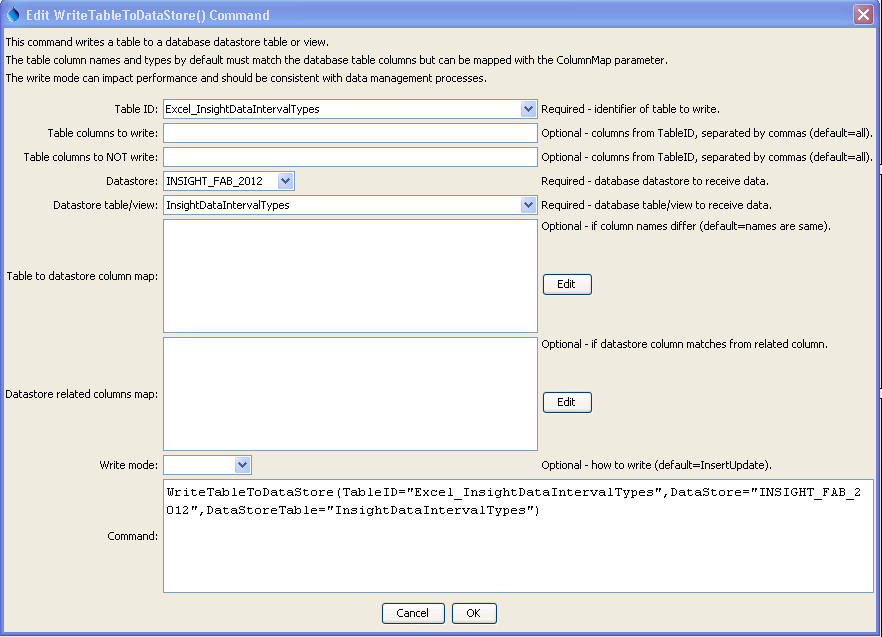
WriteTableToDataStore Command Editor (see also the full-size image)
Command Syntax
The command syntax is as follows:
WriteTableToDataStore(Parameter="Value",...)
Command Parameters
| Parameter | Description | Default |
|---|---|---|
TableIDrequired |
Identifier for table to write. | None – must be specified. |
IncludeColumns |
The names of the table columns to write, separated by commas. | All columns from TableID are written. |
ExcludeColumns |
The names of table columns NOT to write, separated by commas. This will override IncludeColumns. |
All columns from TableID are written. |
DataStorerequired |
The name of a database datastore to receive data. | None – must be specified. |
DataStoreTablerequired |
The name of the database table or view to receive data. | None – must be specified. |
ColumnMap |
Indicate which columns in TableID have different names in DataStoreTable, using the syntax:ColumnName:DatastoreTableName, ColumnName:DatastoreTableName,... |
DataStore TableName columns are assumed to match the column names in TableID. |
DataStoreRelatedColumnsMap |
Indicate datastore columns that need to match values in a related table in the datastore. For example, TableID may contain a column “Abbreviation” but the corresponding column in DataStoreTable may refer to a related table using a foreign key relationship (matching integer column in both tables). It is expected that the related table will have only one primary key column, which will be determined automatically. However, a column mapping must be provided to tell the command which DataStoreTable column should be matched with the related table. The syntax of the parameter is:DataStoreTableKeyCol1:RelatedTableValueCol1,DataStoreTableKeyCol2:RelatedTableValueCol2,...The above assumes that foreign keys have been defined in the DataStoreTable columns. If the database does not explicitly define a foreign key relationship in the database design, then specify the right side of the map as: RelatedTable1.RelatedCol1. See the explanation below this table. |
DataStore TableName columns are assumed to match the column names in TableID, with no need to perform reference table value matching. |
WriteMode |
The method used to write data, recognizing the databases use insert and update SQL statements, one of:
|
UpdateInsert |
Examples
See the automated tests.
Writing a Table with Foreign Keys
To explain loading tables with foreign keys, consider the DataTypes definitions table used as a reference table:
| Column | Description |
|---|---|
DataTypeID |
Integer autonumber primary key for this record |
Abbreviation |
Varchar – what the user sees and what is referenced in other data (e.g., Streamflow) |
Name |
Varchar |
Definition |
Varchar |
Another TimeSeriesMeta table (below) may use the above table with a relationship to the DataTypeID column, as follows:
| Column | Description |
|---|---|
TimeSeriesMetaID |
Integer autonumber primary key for this record. |
DataTypeID |
Foreign key to DataTypes.DataTypeID |
Other |
... |
Time series being written to the TimeSeriesMeta table is specified with a data type of Streamflow
and the internal database keys are opaque (meaning the values are not used directly by software user).
If the TimeSeriesMeta table properties define the foreign key for TimeSeriesMeta.DataTypeID,
then the TSTool software can automatically determine the table relationship.
However, additional information is needed to indicate that the value for DataTypes.Abbreviation
specified in the load data should be used to complete the relationship.
Assume that the TSTool table being written is as per the following TimeSeriesMeta_TSTool table:
| Column | Description |
|---|---|
DataTypeAbbreviation |
Foreign key to DataTypes.DataTypeID |
| Other | ... |
In this case, the following command parameters are required to complete the TSTool table to datastore table mapping:
TableID = “TimeSeriesMeta_TSTool”
IncludeColumns = “DataTypeAbbreviation” (or blank to write all TSTool table columns)
DataStore = as appropriate
DataStoreTable = “TimeSeriesMeta”
ColumnMap = “DataTypeAbbreviation:DataTypeID” (to indicate column in TimeSeriesMeta)
DataStoreRelatedColumnMap = “DataTypeID:Abbreviation” (to further indicate that the
record in the related table matching the foreign key should use the DataTypes.Abbreviation
column to look up the record to match the load data.
This assumes that a foreign key relationship is defined, which while provide the foreign table.
If a foreign key relationship is not defined, supply the foreign table, as in:
DataStoreRelatedColumnMap = “DataTypeID:DataTypes.Abbreviation”
The internal code will essentially replace data table DataTypeID column values with select primary_key from DataTypes where DataTypes.Abbrevation = DataTypeID.
Writing a Relationship (Association) Table
The command also can be used to write a relationship (association) table,
for example in the case where a one-to-many, or many-to-many relationship exists.
For example consider the following case, where a basin record can be associated with multiple subbasin records.
The Basins table may have a design similar to the following:
| Column | Description |
|---|---|
BasinsID |
Integer autonumber primary key for this record |
Abbreviation |
Varchar – what the user sees and what is referenced in other data (e.g., “Basin1”) |
Name |
Varchar |
| Other data |
The Subbasins table may have a design similar to the following:
| Column | Description |
|---|---|
SubbasinsID |
Integer autonumber primary key for this record |
Abbreviation |
Varchar – what the user sees and what is referenced in other data (e.g., “Subbasin1”) |
Name |
Varchar |
| `Other data |
An association table may have a design similar to the following Basins_Subbasins_Relate table:
| Column | Description |
|---|---|
BasinsID |
Integer autonumber primary key for this record |
SubbasinsID |
Integer autonumber primary key for this record |
In order to populate the association table from Basins.Abbreviation and
Subbasins.Abbreviation it is necessary to look up the BasinsID and SubbasinsID
values in the original tables and then insert into the association table.
Consequently the following command parameters are used,
assuming that the in-memory table columns include human-readable abbreviation values):
TableID = “Basins_Subbasins”
IncludeColumns = “BasinAbbreviation,SubbasinAbbreviation”
DataStore = as appropriate
DataStoreTable = “Basins_Subbasins”
ColumnMap = “BasinAbbreviation:BasinsID,SubbasinAbbrevation:SubbasinsID” (note that this map goes from human-readable column to an integer foreign key,
which is why DataStoreRelatedColumnMap is needed below)
DataStoreRelatedColumnMap = “BasinsID:Basins.Abbreviation,SubbasinsID:Subbasins.Abbreviation”
The following issues should be considered when writing relationship tables:
- Because the relationship tables only contain integer foreign keys, the contents of the table can become corrupted if out-of-date records are not removed or updated. For example, changes in the keys of the original data should be accompanied by updates to the relationship table. For this reason, the business processes associated with managing the data should have clear steps for updating the relationships.
- Do not use relationship tables where there is a clear one-to-one relationship. In this case, the relationship table will add overhead and potentially confusion.
Troubleshooting
See Also
ReadTableFromDataStorecommand