TSTool / Command / SetTableColumnProperties
Overview
The SetTableColumnProperties command sets properties for table columns.
This is useful when the table read from a generic format such as comma-separated-value results
in inappropriate column width and precision, which is used to format output.
Command Editor
The following dialog is used to edit the command and illustrates the syntax of the command.
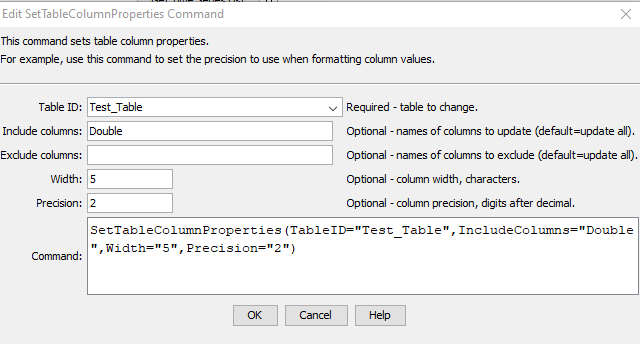
SetTableColumnProperties Command Editor (see also the full-size image)
Command Syntax
The command syntax is as follows:
SetTableColumnProperties(Parameter="Value",...)
Command Parameters
| Parameter | Description | Default |
|---|---|---|
TableIDrequired |
The identifier for the table being modified. Can be specified using ${Property} notation. |
None – must be specified. |
IncludeColumns |
The names of columns to write, separated by commas. | Write all of the columns. |
ExcludeColumns |
The names of columns to not write, separated by commas. | Write all of the included columns. |
Width |
The column width, number of characters, used to format output. Can be specified using ${Property}. Set to -1 to indicate defaults. |
|
Precision |
The number of digits after decimal point for floating point numbers, used to format output. Can be specified using ${Property}. The original precision is typically set based on original data, data units, or other criteria. Set to -1 to indicate defaults. |
Examples
See the automated tests.