TSTool / Command / WriteTableToMarkdown
Overview
The WriteTableToMarkdown command writes a table to a Markdown format file. See:
It can be used to provide tabular data for documentation. It is also useful to write tables to Markdown text files for automated tests.
The default is to use | as the column separator without any column justification specified.
Command Editor
The following dialog is used to edit the command and illustrates the command syntax.
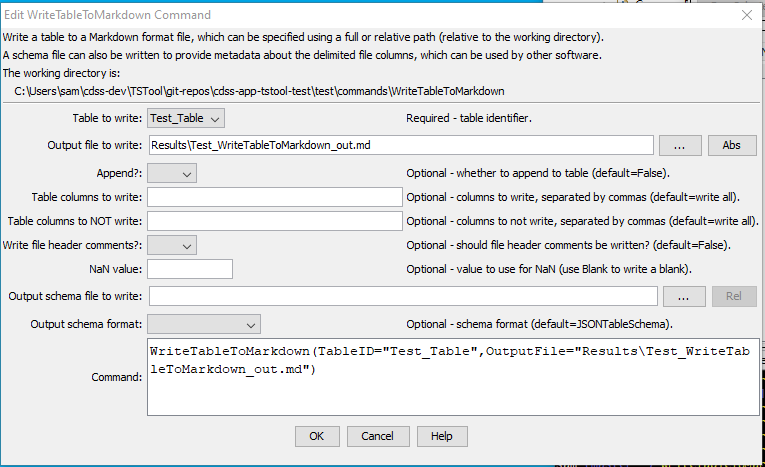
WriteTableToMarkdown Command Editor (see also the full-size image)
Command Syntax
The command syntax is as follows:
WriteTableToMarkdown(Parameter="Value",...)
Command Parameters
| Parameter | Description | Default |
|---|---|---|
TableIDrequired |
Identifier for the table to write. Can be specified using processor ${Property}. |
None – must be specified. |
OutputFilerequired |
The name of the file to write, as an absolute path or relative to the command file location. Can be specified using processor ${Property}. |
None – must be specified. |
Append |
Whether to append to an existing file (True) or write a new file (False). |
False |
IncludeColumns |
The names of columns to write, separated by commas. | Write all of the columns. |
ExcludeColumns |
The names of columns to not write, separated by commas. | Write all of the included columns. |
WriteHeaderComments |
Indicates whether to write the file header comments, True or False. File header comments include information about the creator of the file. Comments are written as HTML <!-- --> comment, which typically passes through software that converts Markdown to HTML for viewing. |
False |
NaNValue |
The value to write for NaN data values. Specify the word Blank to write a blank (empty string). |
NaN |
OutputSchemaFile |
Name of schema file to write, useful to help other software understand contents of the delimited file. See the OutputSchemaFormat parameter. This is an experimental feature being evaluated to facilitate data exchange between software. |
Do not create schema file. |
OutputSchemaFormat |
Schema format, one of the following, output is limited but will be expanded in the future:
|
JSONTableSchema |
Examples
See the automated tests.
Troubleshooting
See Also
WriteTableToDelimitedFilecommand