TSTool / Command / ChangeTimeZone
Overview
The ChangeTimeZone command changes the time zone for date/times associated with the time series.
This may be appropriate if the original time series did not use a time zone
but a time zone is required by later commands, such as writing to a file or database.
Currently this command simply resets the time zone that is saved with
date/times used in the time series, but does not modify the actual date/time values.
For regular-interval time series, date/times are used with period start and end.
For irregular time series, date/times are also associated with each data value.
Time zone should typically be used only with hourly and smaller time interval.
Specification of the time zone is important, in particular with respect to daylight savings time,
in order to retain data integrity and properly represent the time associated with data.
For example, the time zone America/Denver indicates local time with
standard and daylight savings depending on the time of the year.
For America/Denver, the time zone is equivalent to -07:00 during the “standard” part of the year,
and -06:00 during the daylight savings part of the year,
meaning that local times are offset from GMT time zone by the number of indicated hours.
Recording original data using local time means that in the spring there will
be a gap of one hour because the time is jumped forward by an hour,
and in the fall an observation is lost because time is jumped back by an hour.
However, if the original data are recorded using a standard time zone, then no data loss occurs.
Persistent data storage (e.g., database) should generally use standard time (or GMT),
with local time zone used for display.
Command Editor
The following dialog is used to edit the command and illustrates the syntax of the command.
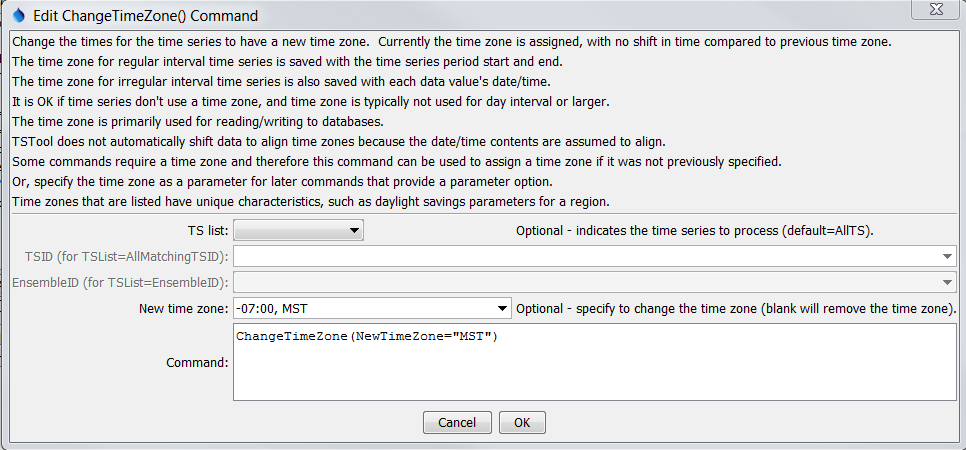
ChangeTimeZone Command Editor (see also the full-size image)
Command Syntax
The command syntax is as follows:
ChangeTimeZone(Parameter="Value",...)
Command Parameters
| Parameter | Description | Default |
|---|---|---|
TSList |
Indicates the list of time series to be processed, one of:
|
AllTS |
TSID |
The time series identifier or alias for the time series to be processed, using the * wildcard character to match multiple time series. Can be specified using ${Property}. |
Required if TSList=*TSID |
EnsembleID |
The ensemble to be processed, if processing an ensemble. Can be specified using ${Property}. |
Required if TSList=*EnsembleID |
NewTimeZone |
The new time zone. Can be specified with a processor ${Property}. Time zones should agree with the Java java.time.ZoneId class. Possible values are listed on the following site: https://garygregory.wordpress.com/2013/06/18/what-are-the-java-timezone-ids/ |
If blank, the time zone will be set to blank. |
Examples
See the automated tests.
Troubleshooting
See Also
SelectTimeSeriescommand