TSTool / Command / FormatDateTimeProperty
Overview
The FormatDateTimeProperty command creates a new processor property by
formatting an existing date/time property.
These properties are accessible to commands using ${Property} notation.
A formatted date/time string is useful when specifying filenames more dynamically.
Date/time properties will by default be formatted using the ISO 8061 format (e.g., YYYY-MM-DD hh:mm:ss).
Support for properties varies by command and command documentation should be consulted.
Command Editor
The following dialog is used to edit the command and illustrates the command syntax.
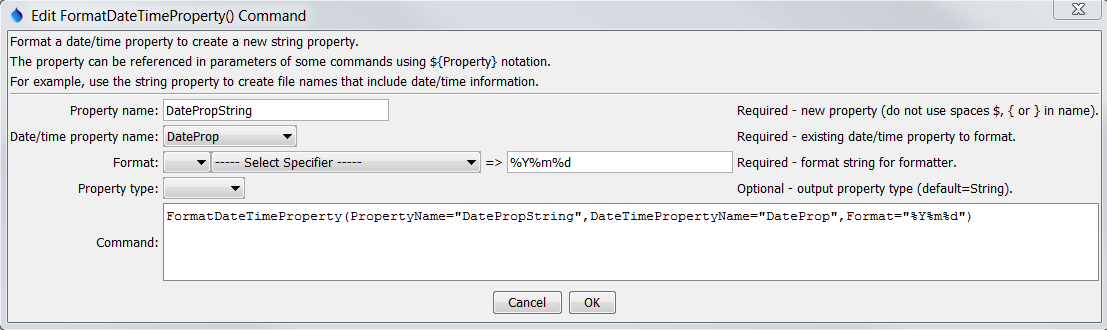
FormatDateTimeProperty Command Editor (see also the full-size image)
Command Syntax
The command syntax is as follows:
FormatDateTimeProperty(Parameter="Value",...)
Command Parameters
| Parameter | Description | Default |
|---|---|---|
PropertyName |
The name of the string property to be created. | None – must be specified. |
DateTimePropertyName |
The name of the existing date/time property to be formatted. | None – must be specified. |
FormatterType |
The date/time formatter type, which defines the format specifiers, one of:
|
C |
Format |
The format string for the formatter, which defines how date/time data parts are formatted into the new string property. The string is interpreted by the formatter as follows:
|
None – must be specified. |
PropertyType |
Indicate the output property type, which allows the command to create properties other than strings. The formatted string must have an appropriate value to allow the conversion:
String |
The following table lists the supported formatting strings for FormatterType=C:
Supported C (strftime) Formatting Specifiers
| Format Specifier | Description |
|---|---|
%a |
Weekday abbreviation (e.g., Sun) |
%A |
Weekday (e.g., Sunday). |
%b |
Month abbreviation (e.g., Jan). |
%B |
Month (e.g., January). |
%d |
Day (01-31). |
%H |
Hour (00-23). |
%I |
Hour (01-12). |
%j |
Day of year (001-366). |
%m |
Month (01-12). |
%M |
Minute (00-59). |
%p |
AM, PM (noon=PM, midnight=AM). |
%S |
Second (00-59). |
%y |
Year (00-99). |
%Y |
Year (0000-9999). |
%Z |
Time zone (e.g., MST). |
Examples
See the automated tests.
A sample command file is as follows:
SetProperty(PropertyName="DateTimeProp",PropertyType=DateTime,PropertyValue="CurrentToSecond")
FormatDateTimeProperty(PropertyName="DateTimePropString",DateTimePropertyName="DateTimeProp",Format="%Y-%m-%dT%H:%M:%S")
Troubleshooting
See Also
FormatStringPropertycommandSetPropertycommand