TSTool / Command / WriteDelimitedFile
Overview
The WriteDelimitedFile command writes time series to the specified delimited file,
for example a comma-separated-value (CSV) file. The following constraints apply to this command:
- The time series being written must have the same data interval – use the
TSListparameter to select appropriate time series. - Only one irregular time series can be written because functionality has not yet been added to properly handle all date/times found in multiple time series. The output period is adjusted to ensure that actual endpoints found in the time series are used to bound output.
- The first row in the file contains column headings, which often are used by other software to identify the column:
- By default, no character will be used to surround headings.
- The
HeadingSurroundparameter can be used to specify a character to surround each heading. - If
HeadingSurroundmatches a character in a column heading, the character will be removed from the column heading.
- Precision for data values and missing value for output can be specified.
Command Editor
The following dialog is used to edit the command and illustrates the command syntax.
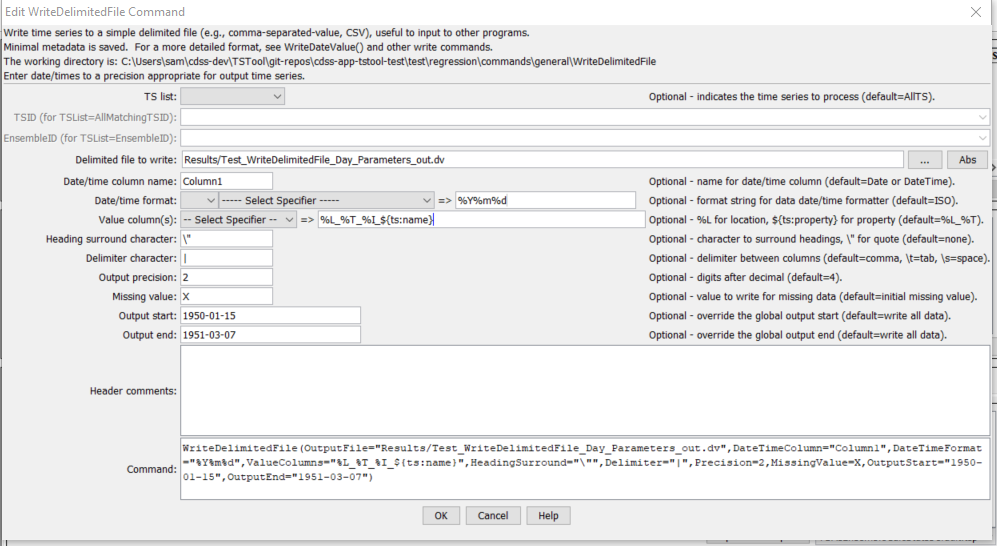
WriteDelimitedFile Command Editor (see also the full-size image)
Command Syntax
The command syntax is as follows:
WriteDelimitedFile(Parameter="Value",...)
Command Parameters
| Parameter | Description | Default |
|---|---|---|
TSList |
Indicates the list of time series to be processed, one of:
|
AllTS |
TSID |
The time series identifier or alias for the time series to be processed, using the * wildcard character to match multiple time series. Can be specified using ${Property}. |
Required if TSList=*TSID |
EnsembleID |
The ensemble to be processed, if processing an ensemble. Can be specified using ${Property}. |
Required if TSList=*EnsembleID |
OutputFile |
The delimited output file. The path to the file can be absolute or relative to the working directory (command file location). Global properties can be used to specify the filename, using the ${Property} syntax. |
None – must be specified. |
DateTimeColumn |
The name of the column for the date/time. | Date if day, month, or year interval, DateTime otherwise. |
DateTimeFormatterType |
Specify the date/time formatter type, which indicates the syntax for DateTimeFormat. Currently, only C is supported, corresponding to the C programming language strftime() function, which is also used by other software (see Linux date command). |
C |
DateTimeFormat |
The format used to expand the date/time corresponding to each time series data value. The format string can contain literal strings and specifiers supported by the DateTimeFormatterType. |
|
ValueColumns |
The name(s) of the column(s) corresponding to each time series, to use for the values. Specify with % formatters, ${ts:property} and ${property}. In the future a parameter may be added to more specifically define the column names. If the column name contains the HeadingSurround character, occurrences of the character will be removed.%L_%T |
|
HeadingSurround |
Character that is used to surround column headings. Specify a double quote using \”. |
No surrounding character. |
Delimiter |
The delimiter character to use between data values. Specify \t for tab and \s for space. |
Space. |
Precision |
The number of digits after the decimal for numerical output. | 4 (in the future may default based on data type) |
MissingValue |
The value to write to the file to indicate a missing value in the time series. This will override the value initialized when the time series is read or created (typically -999, NaN or another value). Specify Blank to output a blank. |
Time series missing value. |
OutputStart |
The date/time for the start of the output. Can be specified using processor ${Property}. |
Use the global output period. |
OutputEnd |
The date/time for the end of the output. Can be specified using processor ${Property}. |
Use the global output period. |
HeaderComments |
Comments to be included at the top of the file. # will be automatically added to the front of each line if not already used. Use \n or Enter in the editor to insert new lines. Double quotes can be used and will be replaced with \" in the command parameter in order to not conflict with parameter surrounding quotes. Can be specified using processor ${Property}. |
No comments are included. |
Examples
See the automated tests.
Troubleshooting
See Also
ReadDelimitedFilecommandSelectTimeSeriescommand