TSTool / Command / Blend
Overview
The Blend command blends one time series into another,
extending the first time series period if necessary.
This is typically used for combining time series for a station that has been
renamed or to blend historic and real-time data.
The second (independent time series) will ALWAYS override the first time series.
See also the SetFromTS and Add commands.
The Blend command ensures that single data values are used whereas
Add will add values if more than one value is available at the same date/time.
The SetFromTS does not extend the period.
Command Editor
The following dialog is used to edit the command and illustrates the syntax of the command.
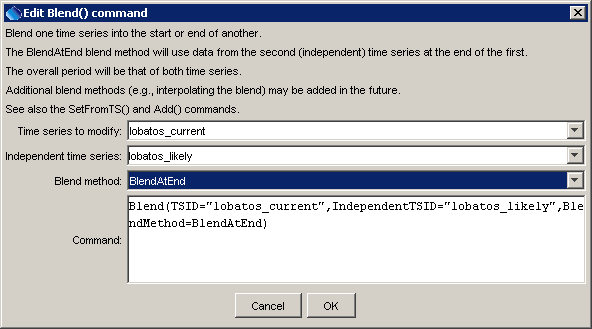
Blend Command Editor (see also the full-size image)
Command Syntax
The command syntax is as follows:
Blend(Parameter="Value",...)
Command Parameters
| Parameter | Description | Default |
|---|---|---|
TSIDrequired |
The time series identifier or alias for the time series to be modified. | None – must be specified. |
IndependentTSIDrequired |
The time series identifier or alias for the time series to be blended to the first time series. | None – must be specified. |
BlendMethod |
The method used to blend the data, one of:
|
None – must be specified. Currently only BlendAtEnd is recognized. |
Examples
See the automated tests.
A sample command file to blend two time series from the State of Colorado’s HydroBase database is as follows:
# 08236000 - ALAMOSA RIVER ABOVE TERRACE RESERVOIR
08236000.DWR.Streamflow.Month~HydroBase
# 08236500 - ALAMOSA RIVER BELOW TERRACE RESERVOIR
08236500.DWR.Streamflow.Month~HydroBase
Blend(TSID=”08236000.DWR.Streamflow.Month”,IndependentTSID=”08236500.DWR.Streamflow.Month”,BlendMethod=”BlendAtEnd”)
Troubleshooting
See Also
AddcommandSelectTimeSeriescommandSetFromTScommand