TSTool / Command / SetTimeSeriesProperty
Overview
The SetTimeSeriesProperty command sets the value of one or more time series properties.
Properties that are used to uniquely identify the time series cannot be set because other commands
need to utilize this information to reference the time series,
including the location identifier, data source, data type, interval, and scenario.
Built-in properties are those that are part of the internal time series data object and can be used as % format specifiers.
User-defined properties are handled as a list of properties that can be referenced by other commands using the ${ts:Property}notation.
See also the SetTimeSeriesPropertiesFromTable and
SelectTimeSeries commands.
Command Editor
The following dialog is used to edit the command and illustrates the command syntax.
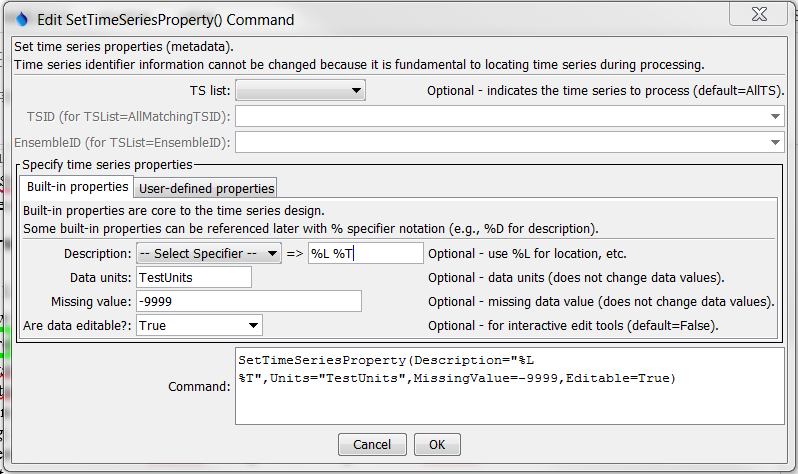
SetTimeSeriesProperty Command Editor for Built-in Properties (see also the full-size image)
The following dialog is used to edit the command and illustrates the command syntax for user-defined properties.
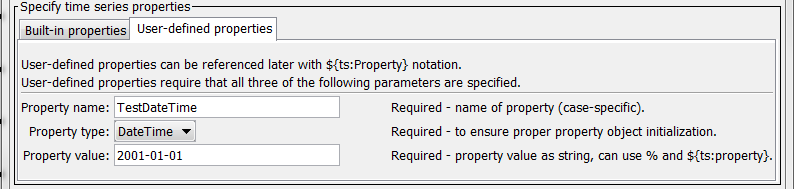
SetTimeSeriesProperty Command Editor for User-defined Properties (see also the full-size image)
Command Syntax
The command syntax is as follows:
SetTimeSeriesProperty(Parameter="Value",...)
Command Parameters
| Parameter | Description | Default |
|---|---|---|
TSList |
Indicates the list of time series to be processed, one of:
|
AllTS |
TSID |
The time series identifier or alias for the time series to be modified, using the * wildcard character to match multiple time series. Can be specified using processor ${Property}. |
Required if TSList=*TSID |
EnsembleID |
The ensemble to be modified, if processing an ensemble. Can be specified using processor ${Property}. |
Required if TSList=EnsembleID |
Description |
The description to assign to the time series. Can be specified using processor ${Property}. |
None. |
Units |
The data units to assign to the time series. The units should agree with the time series data values. Can be specified using processor ${Property}. |
None. |
Editable |
If set to True, then graphing the time series will enable interactive editing features, including the ability to save the edited time series if the data management system supports this functionality. |
False |
PropertyName |
Name of user-defined property. | |
PropertyType |
Property type, to ensure proper initialization and data check. Required if PropertyName is specified. |
|
PropertyValue |
Value for property as a string but adhering to the property type requirements (e.g., date as a string must match format that can be parsed). Specify % formatter to access a built-in time series property, ${ts:Property} to access a user-defined time series property, and ${Property} to access a processor property. |
Required if PropertyName is specified. |
Examples
See the automated tests.
Troubleshooting
See Also
SelectTimeSeriescommand.SetPropertyFromTimeSeriescommand.