TSTool / Command / RunSql
Overview
The RunSql command executes a Structured Query Language (SQL) statement or procedure/function on the specified database datastore.
This command cannot be used with web service datastores because the
underlying software relies on a database to execute the SQL statement.
If database datastore support is not specifically provided by TSTool,
a generic database datastore can be used (see the
Generic Database DataStore appendix).
For example, use a generic database datastore to configure a connection to a Microsoft Access database.
See also the
ReadTableFromDataStore,
WriteTableToDataStore,
and other commands specific to datastores.
This command is useful when a database task needs to be automated in sequence with other TSTool commands.
The SQL statement can be specified in the following ways:
- Specify a SQL statement as a command parameter:
- SQL must be valid for the database (syntax may vary based on database software).
- Use
${Property}notation to insert processor property values set withSetProperty. - SQL syntax is not checked for validity and therefore error messages from the database need to be diagnosed based on familiarity with the database.
- Comments in SQL can be specified using
/* */notation or--(double dash) for end of line comments. These comments are removed by TSTool for Microsoft Access because Access does not support comments in SQL statements.
- Specify an SQL select statement in a file:
- Similar to the above option; however, the SQL statement is read from a file.
- Useful if the SQL statement is also used by other tools.
- Specify a procedure to run:
- Available procedures are listed and can be selected
- Procedure parameters, if required, are specified with
ProcedureParametersparameter. - Procedure return status, if available, can be saved as a property with
ProcedureReturnPropertyparameter.
General constraints on executing the statement are as follows:
- The table, views, and procedures being queried must be readable (some databases restrict direct access to data and require using stored procedures).
- Any SQL statement can be run; consequently, suitable authentication and permissions should be in place to protect against unintended changes to the database
- SQL syntax varies between database software so care should be take to use standard SQL if possible.
- Results from the statement currently are not displayed,
although errors will be shown and added to the log file.
Use the
ReadTableFromDataStorecommand to process statements that return a result set.
Command Editor
The following dialog is used to edit the command and illustrates the syntax for the command, in this case creating a database index.
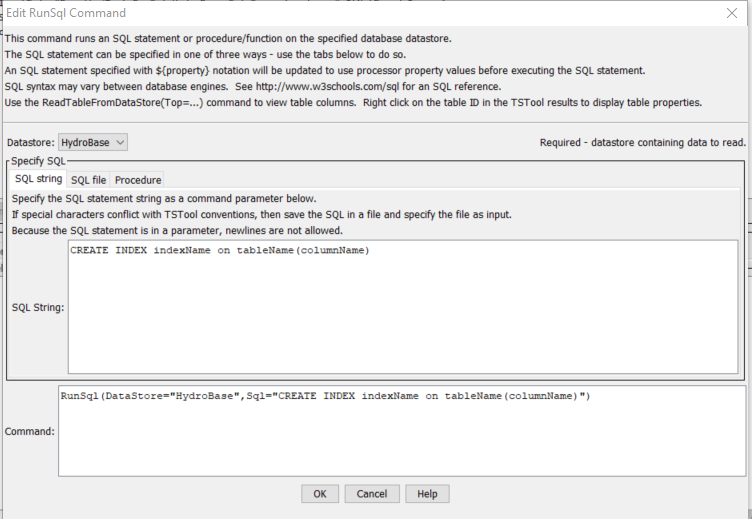
RunSql Command Editor (see also the full-size image)
The following dialog is used to edit the command and illustrates the syntax for the command when using a file to specify the SQL statement.

RunSql Command Editor when Specifying the SQL Statement Using a File (see also the full-size image)
The following dialog is used to edit the command and illustrates the syntax for the command when running a stored procedure.
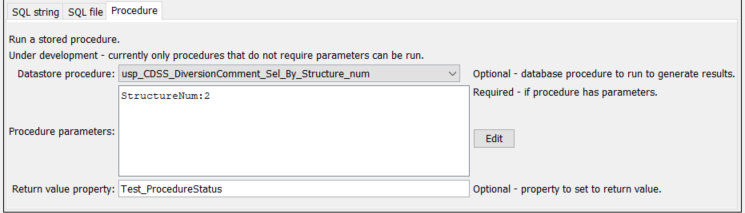
RunSql Command Editor when Specifying a Stored Procedure to Run (see also the full-size image)
Command Syntax
The command syntax is as follows:
RunSql(Parameter="Value",...)
Command Parameters
| Parameter | Description | Default |
|---|---|---|
DataStorerequired |
The name of a database datastore. | None – must be specified. |
Sql |
The SQL statement text that will be executed, optionally using ${Property} notation to insert processor property values. If specified, do not specify SqlFile or DataStoreProcedure. |
None. |
SqlFile |
The name of the file containing an SQL statement to execute, optionally using ${Property} notation in the SQL file contents to insert processor property values. If specified, do not specify Sql or DataStoreProcedure. |
None. |
DataStoreProcedure |
The name of the database procedure to run. If specified, do not specify Sql or SqlFile. |
None. |
ProcedureParameters |
Parameters for procedure/function, in order that is required. Use the Edit button to see the list of parameters and their type. | |
ProcedureReturnProperty |
Property name for procedure return value. |
Examples
See the automated tests.
Troubleshooting
See Also
ReadTableFromDataStorecommandSetPropertycommandWriteTableToDataStorecommand