TSTool / Command / Exit
Overview
The Exit command can be inserted anywhere in a command file and causes the processing of commands to stop at that line.
An Exit command within an If block will only be executed if the If condition is true.
This is useful for temporarily processing a subset of a long list of commands.
Multi-line comments (/* */)
can also be used to temporarily disable one or more commands.
It may also useful to add an Exit command at the end of the file so that it is easy to
insert commands above this command when the end line is selected (rather than having to deselect all commands when editing).
In the future the command may be enhanced to have parameters that more explicitly control processing shut-down.
Command Editor
The following dialog is used to edit the command and illustrates the command syntax.
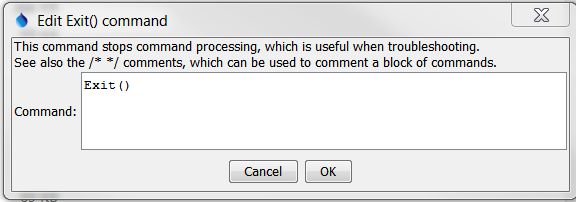
Exit Command Editor (see also the full-size image)
Command Syntax
The command syntax is as follows:
Exit()
Command Parameters
| Parameter | Description | Default |
|---|---|---|
| There are currently no command parameters. |
Examples
See the automated tests.
Troubleshooting
See Also
Ifcommand