TSTool / Command / CopyFile
Overview
The CopyFile command copies a source file to a destination.
The destination can be one of:
- a specific file given by the
OutputFileparameter - a temporary file (use the
TempFilePropertycommand parameter to allow using the name in other commands)
If a temporary file is used, the filename will include randomly-generated characters
based on the operating system.
The TempFilePrefix and TempFileSuffix parameters are recommended in order to
clarify which temporary files are associated with a command workflow.
If the temporary file is located in the default location,
the operating system will typically remove the file when the computer is restarted.
Otherwise, the RemoveFile command
must be used to remove the file to ensure that file space is not wasted.
Command Editor
The following dialog is used to edit the command and illustrates the command syntax for a specific output file.
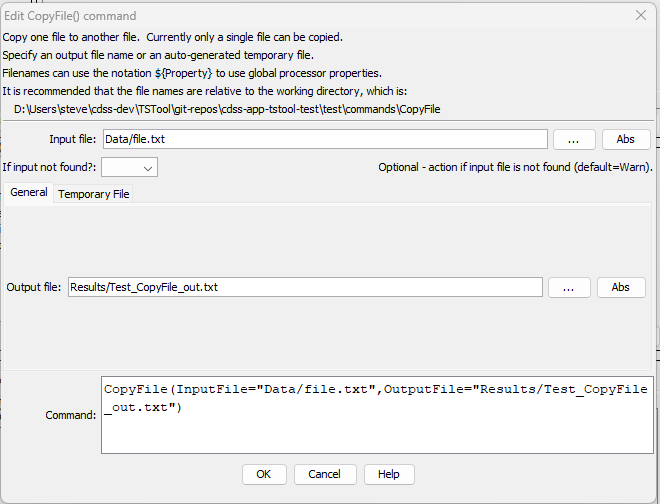
CopyFile Command Editor for an Output File (see also the full-size image)
The following is used to specify a temporary file.
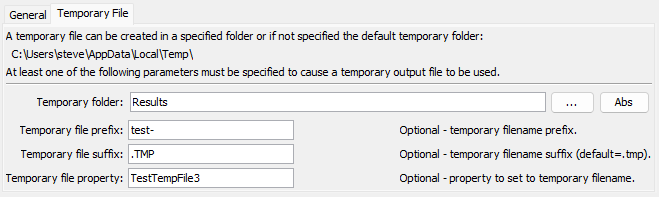
CopyFile Command Editor for a Temporary File (see also the full-size image)
Command Syntax
The command syntax is as follows:
CopyFile(Parameter="Value",...)
Command Parameters
| Parameter | Description | Default |
|---|---|---|
InputFilerequired |
The name of the source file to copy. Can be specified using ${Property}. |
None - must be specified. |
OutputFile |
The name of the output file. Can be specified using ${Property}. |
Must be specified if temporary file is not used. |
TempFolder |
The name of the folder for a temporary file. Can be specified using ${Property}. |
C:\Users\user\AppData\Local\Temp on Windows or /tmp on Linux. See the TSTool TempDir property in Results. |
TempFilePrefix |
Prefix to add to the start of a temporary file. Can be specified using ${Property}. |
|
TempFileSuffix |
Suffix to add to the end of a temporary file, Can be specified using ${Property}. The period must be specified to indicate a file extension. |
.tmp |
TempFileProperty |
Property name to set to the output file if a temporary file is used. | |
IfInputNotFound |
Indicate an action if the source file is not found: Ignore (ignore the missing file and do not warn), Warn (generate a warning message), Fail (generate a failure message) |
Warn |
Examples
See the automated tests.
Troubleshooting
See Also
RemoveFilecommand