TSTool / Command / SetObjectProperty
Overview
The SetObjectProperty command sets an object's property using a processor property,
which are listed in the TSTool Results / Properties tab.
This is useful when an initial JSON object is read and modified,
for example to change the publication date on a dataset metadata file.
After manipulation, the original JSON file can be written to a new file.
The JSON format of the output may be slightly different from the original,
for example indentation and use of spaces,
because of different software used to create the original input and the output.
See the JSON specification.
See also the SetObjectPropertiesFromTable command,
which sets an object's array properties from a table.
Command Editor
The following dialog is used to edit the command and illustrates the command syntax. See the examples below for an explanation of input.
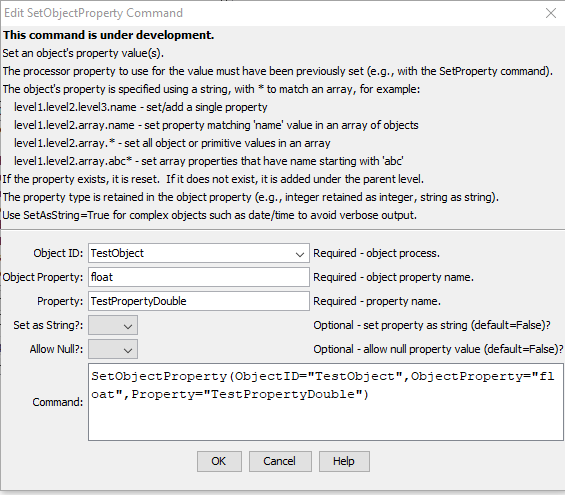
SetObjectProperty Command Editor (see also the full-size image)
Command Syntax
The command syntax is as follows:
SetObjectProperty(Parameter="Value",...)
Command Parameters
| Parameter | Description | Default |
|---|---|---|
ObjectIDrequired |
The object identifier for the object to be processed. Can be specified using ${Property}. For example, see the NewObject command to create objects. |
None - must be specified. |
TableIDrequired |
The identifier for the table that contains properties. | None – must be specified. |
ObjectProperty |
The name of the object property to set, using period-delimited notation to indicate property levels (e.g., level1.level2.level3.name). A * wildcard pattern can be specified to match object names in an array. |
None - must be specified. |
Property |
The name of the processor property to supply the property value. The property must have been set with SetProperty or other command that sets properties. See the TSTool Results / Properties tab for properties that are available after running commands. |
None - must be specified. |
SetAsString |
Whether a property's value should be converted to a string before setting the value in the object (True) or use the original value (False). This can be used to convert DateTime objects to a string; otherwise, all of the DateTime parts are output separately. |
False |
AllowNull |
Whether a property should be allowed to have a null value (True) or not (False). The default value helps to identify typos in property names. |
False |
Examples
See the automated tests.
Simple Root Level Object
The following example illustrates a simple object at the root level,
which can be set using using a parameter like ObjectProperty=string.
{
"float" : 1.234,
"int" : 1234,
"bool": true,
"string" : "abcde",
"date" : "2022-10",
"datetime" : "2022-10-01 01:01:01",
"nullString" : null
}
Array of Objects
The following example illustrates an array of objects,
which can be set using a parameter like ObjectProperty=array.string.
There is currently no way to filter which array objects are modified,
although a * wildcard can be used to filter names in an array.
{
"array" : [
{
"float" : 1.234,
"int" : 1234,
"bool": true,
"string" : "abcde",
"date" : "2022-10",
"datetime" : "2022-10-01 01:01:01",
"nullString" : null
},
{
"float" : 1.234,
"int" : 1234,
"bool": true,
"string" : "abcde",
"date" : "2022-10",
"datetime" : "2022-10-01 01:01:01",
"nullString" : null
},
{
"float" : 1.234,
"int" : 1234,
"bool": true,
"string" : "abcde",
"date" : "2022-10",
"datetime" : "2022-10-01 01:01:01",
"nullString" : null
}
]
}
Array of Primitive Values
The following example illustrates an array of primitive values,
which can be set using a parameter like ObjectProperty=array.*.
There is currently no way to filter which array primitives are modified,
or whether to delete or add a value.
{
"array" : [
"string1",
"string2",
"string3",
"string4"
]
}
Troubleshooting
Problems in JSON files can be checked by using online "JSON lint" websites.
See Also
NewObjectcommandSetObjectPropertiesFromTablecommandWriteObjectToJSONcommand