TSTool / Command / SetPropertyFromObject
Overview
The SetPropertyFromObject command sets the value of a property used by the time series processor
by copying a property from an object.
Typical uses of the command are:
- Use a JSON file to provide configuration properties to a workflow.
- Check whether an input JSON file contains expected properties.
Command Editor
The following dialog is used to edit the command and illustrates the command syntax for general parameters.
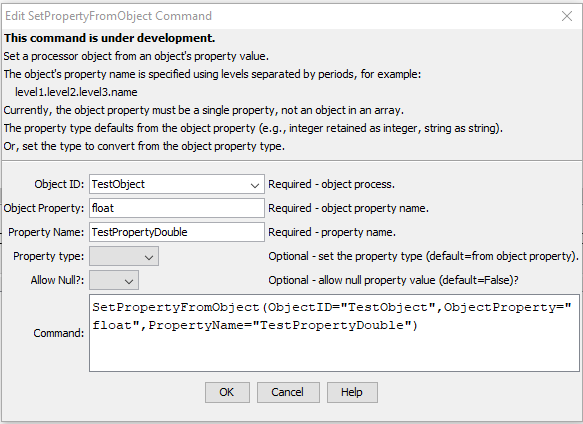
SetPropertyFromObject Command Editor (see also the full-size image)
The object property name (ObjectProperty) is specified using a period-delimited string,
with periods used to separate object levels.
Currently, properties can only be set from single object properties, not from a property in an array. This functionality may be added in the future.
Command Syntax
The command syntax is as follows:
SetPropertyFromObject(Parameter="Value",...)
Command Parameters
| Parameter | Description | Default |
|---|---|---|
ObjectIDrequired |
The identifier for the object containing the property to provide the value. | None - must be specified. |
ObjectProperty required |
The object's property name, specified using periods for the delimiter between object levels. | None - must be specified. |
PropertyName required |
The name of the property to set. | None - must be specified. |
PropertyType |
The property type to use for the property value, one of:
AllowNull=True or an error otherwise. Incompatible conversions will result in an error. |
Use the type from the object's property. |
AllowNull |
Whether the property value is allowed to have a null value (True) or or not (False). |
False |
Examples
See the automated tests.
The following JSON file is consistent with the editor example above.
In this case, the object property is specified with ObjectProperty=float.
{
"float" : 1.234,
"int" : 1234,
"bool": true,
"string" : "abcde",
"date" : "2022-10",
"datetime" : "2022-10-01 01:01:01",
"nullString" : null
}
Troubleshooting
See Also
SetPropertycommandSetObjectPropertycommand