TSTool / Command / DeleteDataStoreTableRows
Overview
The DeleteDataStoreTableRows command deletes rows from a database
datastore table by using one of the following methods:
- Execute an
SQL DELETEstatement to delete all rows. Currently, only the ability to delete all rows is supported (seeDeleteAllRows=Truecommand parameter). In the future functionality will be implemented to delete specific rows using anSQL WHEREclause. See also theRunSql()command, which can be used to execute any SQL statement on a database datastore. - Execute an
SQL TRUNCATEstatement (seeDeleteAllRows=Truncate). Although database software varies, this typically has the effect of resetting auto-number counters.
If database datastore support is not specifically provided by TSTool,
a generic datastore can be used (see the
Generic Database DataStore appendix).
This command cannot be used with web service datastores and use with Excel datastores has not been tested.
This command is useful in particular for bulk data processing such as to
delete records in a table before (re)loading in bulk (see
WriteTableToDataStore and
WriteTimeSeriesToDataStore commands).
General constraints are as follows:
- the table or views being processed must be writeable by the user specified for the database connection (some databases restrict direct access to data and/or require using stored procedures)
Command Editor
The following dialog is used to edit the command and illustrates the syntax of the command.
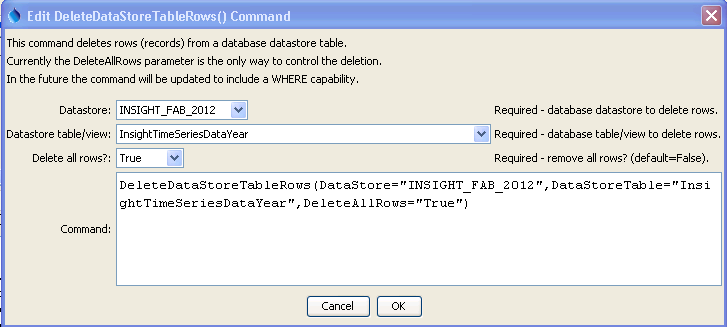
DeleteDataStoreTableRows Command Editor (see also the full-size image)
Command Syntax
The command syntax is as follows:
DeleteDataStoreTableRows(Parameter="Value",...)
Command Parameters
| Parameter | Description | Default |
|---|---|---|
DataStorerequired |
The name of a database datastore to process. | None – must be specified. |
DataStoreTablerequired |
The name of the database table or view being processed. | None – must be specified. |
DeleteAllRows |
Indicate whether all rows should be deleted:
|
False – consequently, because specific deletes are not enabled, this is a safeguard against any deletes |
Examples
See the automated tests.
Troubleshooting
See Also
WriteTableToDataStorecommandWriteTimeSeriesToDataStorecommand