TSTool / Command / TableTimeSeriesMath
Overview
The TableTimeSeriesMath command performs a simple math operation on time series using values from a table.
For example, a table that is populated by the
CalculateTimeSeriesStatistic command or
ReadTableFromDelimitedFile
could be used to modify time series data.
See also the TableMath command, which performs math on a table.
The table value is determined by matching the time series identifier
(formatted according to the TableTSIDFormat parameter) with the TSID
value in the table column specified by the TableTSIDColumn parameter.
If necessary, use the ManipulateTableString
command to generate an identifier column in the table that allows that match.
Missing values in the time series generally will not be updated, although the assignment (=) operator will do so.
Command Editor
The following dialog is used to edit the command and illustrates the syntax of the command.
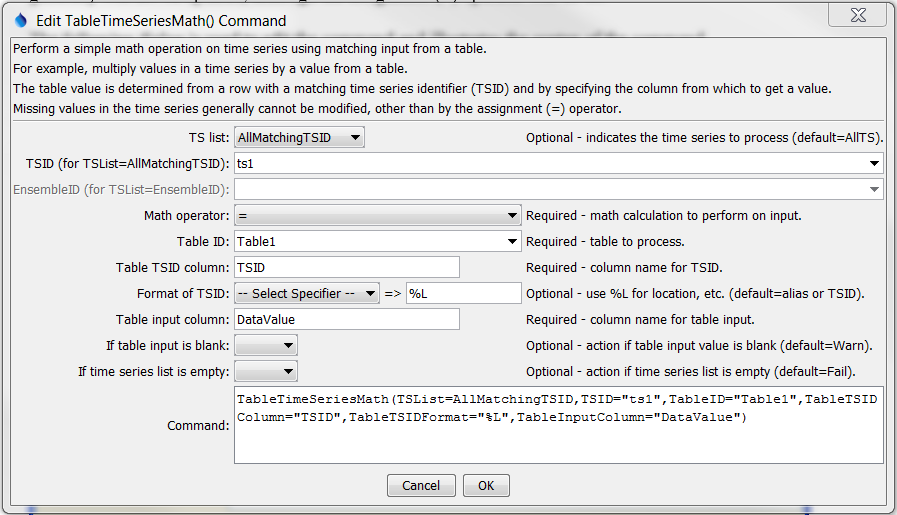
TableTimeSeriesMath Command Editor (see also the full-size image)
Command Syntax
The command syntax is as follows:
TableTimeSeriesMath(Parameter="Value",...)
Command Parameters
| Parameter | Description | Default |
|---|---|---|
TSList |
Indicates the list of time series to be processed, one of:
|
AllTS |
TSID |
The time series identifier or alias for the time series to be processed, using the * wildcard character to match multiple time series. Can be specified using ${Property}. |
Required if TSList=*TSID |
EnsembleID |
The ensemble to be processed, if processing an ensemble. Can be specified using ${Property}. |
Required if TSList=*EnsembleID |
Operator |
The operator to be applied to the time series and table input. | None – must be specified. |
TableID |
Identifier for table that provides input. Can be specified using ${Property}. |
None – must be specified. |
TableTSIDColumn |
Table column name that is used to match the time series identifier for processing. Can be specified using ${Property}. |
None – must be specified. |
TableTSIDFormat |
The specification to format the time series identifier to match the TSID column. Use the format choices and other characters to define a unique identifier. |
Time series alias if available, or otherwise the time series identifier. |
TableInputColumn |
Table column name to retrieve the table value. Can be specified using ${Property}. |
None – must be specified. |
IfTableInputIsBlank |
Action if time table input is blank during processing (no value to operate on). | Warn |
IfTSListIsEmpty |
Action if time series list is empty. | Fail |
Examples
See the automated tests.
The delimited file corresponding to that used in the above dialog example is shown below. In this example, the time series identifiers have location parts with values ts1 and ts2.
# Simple test data
"TSID","DataValue"
ts1,2
ts2,3
Troubleshooting
See Also
CalculateTimeSeriesStatisticcommandFormatTableDateTimecommandFormatTableStringcommandManipulateTableStringcommandReadTableFromDelimitedFilecommandTablesMathcommand