TSTool / Command / FreeTable
Overview
The FreeTable command frees a table.
The table will not be available for subsequent commands,
although a new table with the same name can be created and used with subsequent commands.
This command is useful, for example, when looping through blocks of commands where logic is repeated and the table contents are recreated.
Command Editor
The following dialog is used to edit the command and illustrates the command syntax.
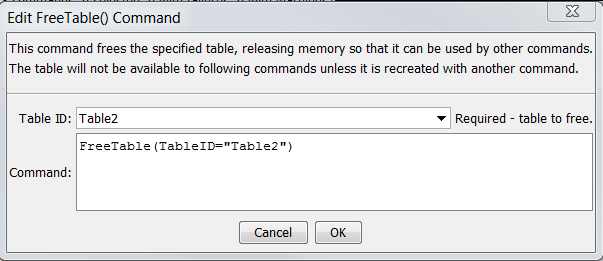
FreeTable Command Editor (see also the full-size image)
Command Syntax
The command syntax is as follows:
FreeTable(Parameter="Value",...)
Command Parameters
| Parameter | Description | Default |
|---|---|---|
TableIDrequired |
The identifier for the original table. Can be specified using ${Property} syntax. | None – must be specified. |
Examples
See the automated tests.
Troubleshooting
See Also
NewTablecommand