StateDMI / Command / CalculateDiversionDemandTSMonthlyAsMax
Overview
The CalculateDiversionDemandTSMonthlyAsMax command (for StateMod)
calculates diversion demand time series (monthly) as the maximum of the
existing demands and the historical diversion time series.
This command is typically used after the
CalculateDiversionDemandTSMonthly command.
If a diversion is defined as a MultiStruct,
the primary diversion station will be checked using the sum of the
historical time series and a sum of the demand time series.
Secondary diversion stations will not be checked (the demand will likely
have been set to zero in a previous
CalculateDiversionDemandTSMonthly command).
If necessary, use set commands after this command to force demand time series values (e.g., zeros).
Command Editor
The following dialog is used to edit the command and illustrates the command syntax.
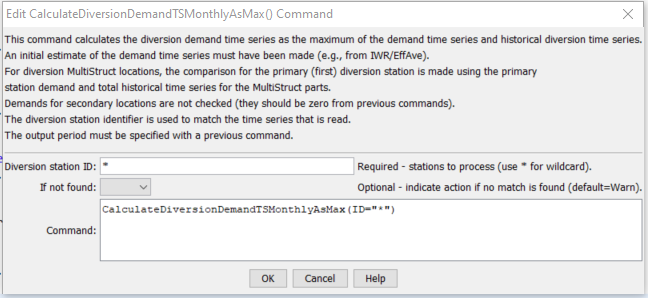
CalculateDiversionDemandTSMonthlyAsMax Command Editor (see also the full-size image)
Command Syntax
The command syntax is as follows:
CalculateDiversionDemandTSMonthlyAsMax(Parameter="Value",...)
Command Parameters
| Parameter | Description | Default |
|---|---|---|
IDrequired |
A single diversion station identifier to match or a pattern using wildcards (e.g., 20*). |
None – must be specified. |
IfNotFound |
Used for error handling, one of the following:
|
Warn |
Examples
See the automated tests.
The following abbreviated command file illustrates how irrigation water requirement time series can be processed into average demand time series:
StartLog(LogFile="Cddm.commands.StateDMI.log")
# Cddm.commands.StateDMI
#
# StateDMI command file to create the Calculated demand file
#
# Step 1 - set the output period, used to compute averages...
#
SetOutputPeriod(OutputStart="10/1908",OutputEnd="09/2005")
SetOutputYearType(OutputYearType=Water)
#
# Step 2 - read historical diversion file -defines structures for *.ddm file
# plus read *.ddh file
#
ReadDiversionStationsFromStateMod(InputFile="..\StateMod\cm2005.dds")
ReadDiversionHistoricalTSMonthlyFromStateMod(InputFile="..\StateMod\cm2005.ddh")
#
# Step 3 - read StateCU *.iwr and *.def files (irrigation requirements and average efficiencies)
#
ReadIrrigationWaterRequirementTSMonthlyFromStateCU(InputFile="..\StateMod\cm2005.iwr")
# calculateDiversionStationEfficiencies(ID="*",EffMin=0,EffMax=60,EffCalcStart=10/1974,EffCalcEnd=9/2004,LEZeroInAverage=False)
SetDiversionStationsFromList(ListFile="cm2005.def",IDCol="1",EffMonthlyCol="2",Delim="Space",MergeDelim=True)
#
# Step 4 - determine calculated demand = iwr/efficiency
# - take max of calculated demand and historical diversion
#
CalculateDiversionDemandTSMonthly(ID="*")
CalculateDiversionDemandTSMonthlyAsMax(ID="*")
#
# Step 5 - set carriers nodes demand to 0, set full demand and summary demand nodes
#
# set carrier "transbasin" diversion to Divide Creek to "0", use operating rules to satisfy demand
SetDiversionDemandTSMonthlyConstant(ID="724721",Constant=0)
...similar commands omitted...
# Step 7 - write out calculated demand file
#
WriteDiversionDemandTSMonthlyToStateMod(OutputFile="..\StateMod\cm2005C.ddm")
#
# Check the results
CheckDiversionDemandTSMonthly(ID="*")
WriteCheckFile(OutputFile="Cddm.commands.StateDMI.check.html")
Troubleshooting
See the main troubleshooting documentation