StateDMI / Command / ReadPenmanMonteithFromHydroBase
Overview
The ReadPenmanMonteithFromHydroBase command (for StateCU)
command reads a list of Penman-Monteith crop coefficients from the HydroBase database.
The crop coefficients can then be manipulated and output with other commands.
Command Editor
The following dialog is used to edit the command and illustrates the command syntax.
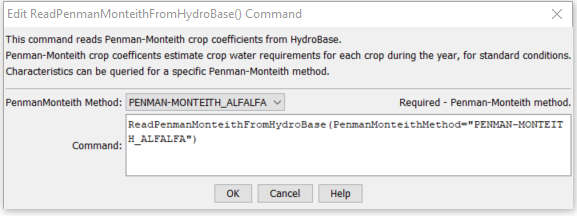
ReadPenmanMonteithFromHydroBase Command Editor (see also the full-size image)
Command Syntax
The command syntax is as follows:
ReadPenmanMonteithFromHydroBase(Parameter="Value",...)
Command Parameters
| Parameter | Description | Default |
|---|---|---|
PenmanMonteithMethodrequired |
The Penman-Monteith method that is defined in HydroBase for the crop type and its coefficients. | None – must be specified. |
The crop type (e.g., ALFALFA) is used as the unique identifier.
Any previous crop coefficients objects will be added to (or replaced if identifiers match).
The PenmanMonteithMethod parameter corresponds to a value in HydroBase and allows variations on crop characteristics to be defined. In general the ASCE standardized coefficients are used.
Examples
See the automated tests.
The following example command file illustrates how to read Penman-Monteith coefficients from HydroBase, sort the data, create a StateCU file, and check the results:
StartLog(LogFile="Crops_KPM.StateDMI.log")
#
# StateDMI commands to create the Penman-Monteith crop coefficients file
#
# Step 1 - read data from HydroBase
#
# Read the general ASCE standardized coefficients
ReadPenmanMonteithFromHydroBase(PenmanMonteithMethod="PENMAN-MONTEITH_ALFALFA")
#
# Step 3 - write the file
#
SortPenmanMonteith(Order=Ascending)
WritePenmanMonteithToStateCU(OutputFile="rg2007.kpm")
#
# Check the results
#
CheckPenmanMonteith(ID="*")
WriteCheckFile(OutputFile="Crops_KPM.StateDMI.check.html")
Troubleshooting
See the main troubleshooting documentation
See Also
ReadPenmanMonteithFromStateCUcommandWritePenmanMonteithToStateCUcommand