StateDMI / Command / FillInstreamFlowStation
Overview
The FillInstreamFlowStation command (for StateMod)
fills missing data in existing instream flow stations.
Command Editor
The following dialog is used to edit the command and illustrates the command syntax.
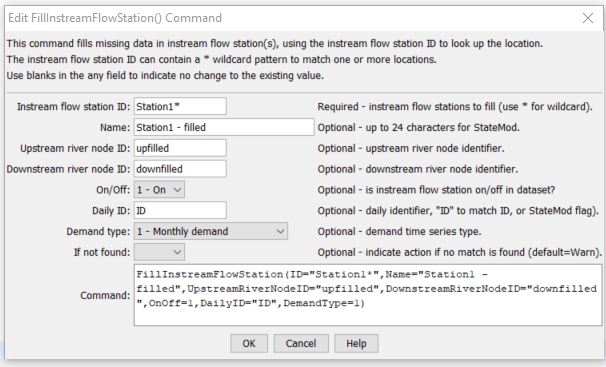
FillInstreamFlowStation Command Editor (see also the full-size image)
Command Syntax
The command syntax is as follows:
FillInstreamFlowStation(Parameter="Value",...)
Command Parameters
| Parameter | Description | Default |
|---|---|---|
ID |
A single instream flow station identifier to match or a pattern using wildcards (e.g., 20*). |
None – must be specified. |
Name |
The name to be assigned for all matching instream flow station identifiers with missing name. | If not specified, the original value will remain. |
UpstreamRiverNodeID |
The upstream river node identifier to be assigned for all matching instream flow station identifiers with missing river node identifier. | If not specified, the original value will remain. |
DownstreamRiverNodeID |
The downstream river node identifier to be assigned for all matching instream flow station identifiers with missing river node identifier. | If not specified, the original value will remain. |
OnOff |
The on/off switch to be assigned for all matching instream flow station identifiers with missing river node identifier, either 1 for on or 0 for off. | If not specified, the original value will remain. |
DailyID |
The daily identifier to be assigned for all matching stream gage identifiers with missing river node identifier | If not specified, the original value will remain. |
DemandType |
The demand type to be assigned for all matching instream flow stations with missing demand type, one of:
|
If not specified, the original value will remain. |
IfNotFound |
Used for error handling, one of the following:
|
Warn |
Examples
See the automated tests.
Troubleshooting
See the main troubleshooting documentation
See Also
FillInstreamFlowStationsFromHydroBasecommandFillInstreamFlowStationsFromNetworkcommandSetInstreamFlowStationcommand