StateDMI / Command / SetInstreamFlowDemandTSAverageMonthlyFromRights
Overview
The SetInstreamFlowDemandTSAverageMonthlyFromRights command (for StateMod)
sets instream flow demand time series (average monthly) data using instream flow water
rights data that have been previously read (e.g., from a
ReadInstreamFlowRightsFromStateMod command).
The resulting time series at each instream flow station represents the total water rights for the specified station.
The output year type is set to that defined by the most recent
SetOutputYearType command.
For average time series, it is only important that a sequence of months be specified in the time series.
If water year is used, then the data span two calendar years in memory.
Incorrectly specifying the year type may result in missing data in the output.
If necessary, the constant values determined from water rights can be reset using the
SetInstreamFlowDemandTSAverageMonthlyConstant command.
Command Editor
The following dialog is used to edit the command and illustrates the command syntax.
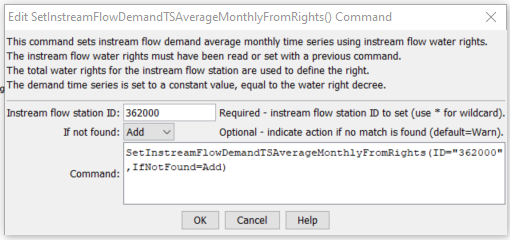
SetInstreamFlowDemandTSAverageMonthlyFromRights Command Editor (see also the full-size image)
Command Syntax
The command syntax is as follows:
SetInstreamFlowDemandTSAverageMonthlyFromRights(Parameter="Value",...)
Command Parameters
| Parameter | Description | Default |
|---|---|---|
ID |
A single instream flow station identifier to match or a pattern using wildcards (e.g., 20*). |
None – must be specified. |
IfNotFound |
Used for error handling, one of the following:
|
Warn |
Examples
See the automated tests.
Troubleshooting
See the main troubleshooting documentation
See Also
ReadInstreamFlowRightsFromStateModcommand)SetInstreamFlowDemandTSAverageMonthlyConstantcommand)SetOutputYearTypecommand