StateDMI / Command / CheckParcels
Overview
The CheckParcels command (for StateCU and StateMod) checks the parcels data for problems.
The command should be used after all parcel processing has occurred to ensure that data
issues don't impact subsequent processing.
The command should usually be used with a
WriteCheckFile command at the end of a command file.
Command Editor
The following dialog is used to edit the command and illustrates the command syntax.
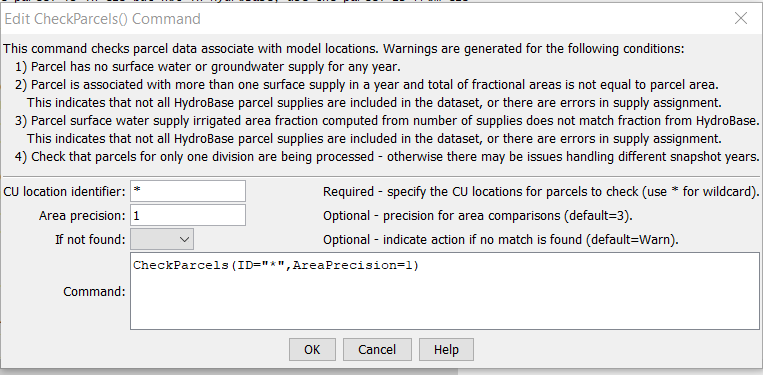
CheckParcels Command Editor (see also the full-size image)
Command Syntax
The command syntax is as follows:
CheckParcels(Parameter="Value",...)
Command Parameters
| Parameter | Description | Default |
|---|---|---|
ID |
The identifier for the location(s) to check. Use * to match a pattern. |
None – must be specified. |
AreaPrecision |
The number of digits used to perform comparisons of area. If warnings result due to round-off, reduce the value. | 3 |
IfNotFound |
One of the following:
|
Warn |
Examples
See the automated tests.
The following example command file illustrates how parcels can be defined and checked:
#
# Step 1 - Set output period and read CU locations
SetOutputPeriod(OutputStart="1950",OutputEnd="2018")
ReadCULocationsFromStateCU(InputFile="..\StateCU\Ark2020_CROP.str")
#
#
# Step 2 - Read DivSys and MultiSys
SetDiversionSystemFromList(ListFile="2020_08_18_Ark2020_DivSys_Acres.txt",IDCol="1",NameCol="2",PartIDsCol="3",PartsListedHow=InRow,PartIDsColMax="12",IfNotFound=Warn)
SetDiversionSystemFromList(ListFile="2020_08_18_Ark2020_MultiStr_DDM.txt",IDCol="1",NameCol="2",PartIDsCol="3",PartsListedHow=InRow,PartIDsColMax="7",IfNotFound=Warn)
# The following was added by Steve Malers
SetWellAggregateFromList(ListFile="2020_04_06_Ark2020_GWAgg_StateCU.txt",PartType=Well,IDCol="1",PartIDsCol="2",PartIDTypeColumn="3",PartsListedHow=InColumn)
#
# Step 2.1 - Read parcel data, which is used by following commands
# old command names
ReadParcelsFromHydroBase(ID="*")
CheckParcels(ID="*",DeepCheck=True)
WriteParcelsToFile(OutputFile="Ark2020_CDS.StateDMI.model-parcel-supply.txt")
Troubleshooting
The following are troubleshooting suggestions based on experience.
| Error Example | Suggestion |
|---|---|
CU location "1000569" year 2010 parcel 21016428 supply ID "1000569" parcel area fraction from ditch supply number of ditches(1.0) does not equal parcel area fraction from HydroBase (0.5). |
Possible causes include:
|
See Also
WriteCheckFilecommand