StateDMI / Command / SetWellStationDelayTablesFromRTN
Overview
The SetWellStationDelayTablesFromRTN command (for StateMod)
sets delay table data in existing well stations using information in an RTN format file,
which is a format that has been used in CDSS StateMod modeling.
Command Editor
The following dialog is used to edit the command and illustrates the command syntax.
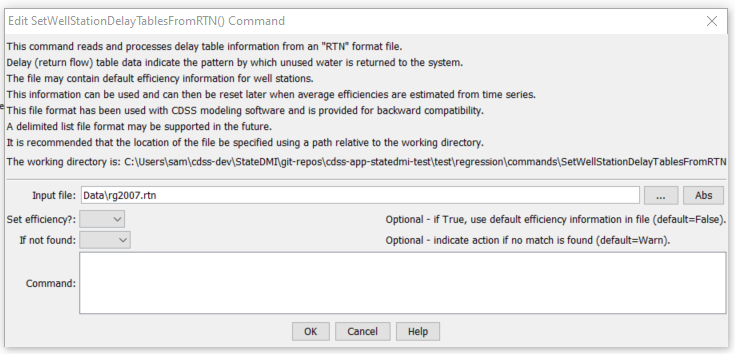
SetWellStationDelayTablesFromRTN Command Editor (see also the full-size image)
Command Syntax
The command syntax is as follows:
SetWellStationDelayTablesFromRTN(Parameter="Value",...)
Command Parameters
| Parameter | Description | Default |
|---|---|---|
InputFilerequired |
The name of the RTN file to process. Specify an absolute path or a path relative to the working directory. | None – must be specified. |
SetEfficiency |
Indicates whether the default efficiency value in the file should be used. | False |
IfNotFound |
Used for error handling, one of the following:
|
Warn |
Examples
See the automated tests.
A sample RTN file is shown below:
200511 2 75 1
200742 1 1
200742 99 2
200742 2 75 1
200787 1 1
200787 99 2
200752 2 75 1
20ADW07 1 1
20ADW07 99 2
The first line contains the station identifier, number of return flow locations, default efficiency for the station, and the default delay table to use for the return. For the number of return flow locations, the following lines indicate the identifier for the station to receive the return, the percentage of the return to receive, and the delay table for the return.
Troubleshooting
See the main troubleshooting documentation