StateDMI / Command / SetCULocationClimateStationWeightsFromList
Overview
The SetCULocationClimateStationWeightsFromList command (for StateCU)
reads climate station weights from a list file and sets the information for CU Locations.
Command Editor
The following dialog is used to edit the command and illustrates the command syntax.
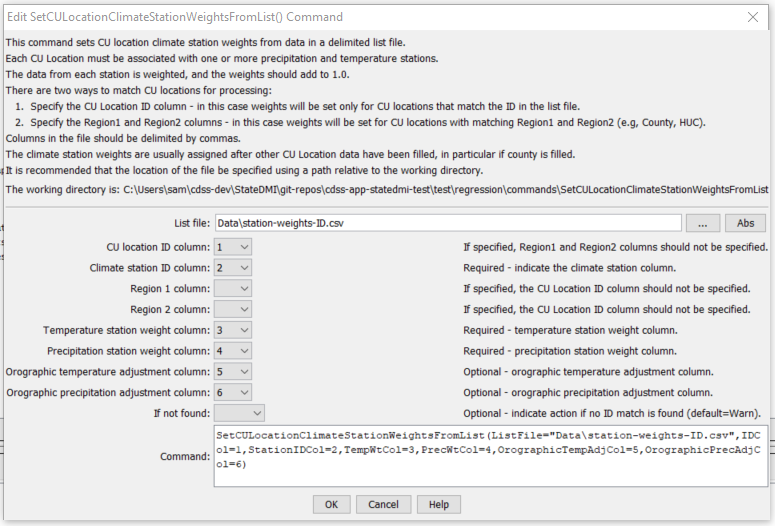
SetCULocationClimateStationWeightsFromList Command Editor (see also the full-size image)
Command Syntax
The command syntax is as follows:
SetCULocationClimateStationWeightsFromList(Parameter="Value",...)
Command Parameters
| Parameter | Description | Default |
|---|---|---|
ListFilerequired |
The name of the input file to read, surrounded by double quotes. | None – must be specified. |
IDCol |
The column number (1+) containing the climate station identifier. | None – must be specified. If specified, Region1Col and Region2Col should not be specified. |
Region1Col |
The column number (1+) containing the Region1 identifier. |
If specified, the ID column should not be specified. |
Region2Col |
The column number (1+) containing the Region2 identifier. |
If specified, the ID column should not be specified. |
TempWtCol |
The column number (1+) containing the temperature station weights. | If not specified, the original values remain. |
PrecWtCol |
The column number (1+) containing the precipitation station weights. | If not specified, the original values remain. |
OrographicTempAdjCol |
The column number (1+) containing the orographic temperature adjustment factor (DEGF/1000 FT). | If not specified, the original values remain. |
OrographicPrecAdjCol |
The column number (1+) containing the orographic precipitation adjustment factor (fraction). | If not specified, the original values remain. |
IfNotFound |
Used for error handling, one of the following:
|
Warn |
Examples
See the automated tests.
An example list file for setting data using Region1 (county) is shown below:
# RGDSS.WTS - Hand built climate weights file for the RGDSS analysis
# Base on Climate Assignment memo prepared 9/21/99
# ID, Lat, County, HUC, TempWt, PrecWt
3951,37.7667,SAN JUAN,13010001,1.000,1.000
3951,37.7667,HINSDALE,13010001,1.000,1.000
2184,37.6833,RIO GRANDE,13010001,0.700,0.700
...
An example list file for setting data by CU location ID is shown below:
#Date and Time |Thu May 03 11:31:37 2007
#Input Polygon Theme |2001_Acreage_CW
#Polygon ID Field |PARCEL_ID
#Climate Weights Workspace |S:\CDSS\GIS\Climate_Wts
#Orographic Grids Workspace |#
0200552,2220,0.19,1
0200552,3553,0.39,1
0200552,5116,0.42,1
0200805,1179,0.39,1
0200805,2220,0.1,1
0200805,3553,0.51,1
Troubleshooting
See the main troubleshooting documentation
See Also
FillCULocationcommandFillCULocationClimateStationWeightscommandFillCULocationsFromHydroBasecommandFillCULocationsFromListcommandSetCULocationcommandSetCULocationClimateStationWeightscommandSetCULocationClimateStationWeightsFromHydroBasecommandSetCULocationsFromListcommand