StateDMI / Command / LimitWellHistoricalPumpingTSMonthlyToRights
Overview
The LimitWellHistoricalPumpingTSMonthlyToRights command (for StateCU and StateMod)
limits well historical pumping time series (monthly) values to the water rights
that were in effect at the time of the well, based on the appropriation
date corresponding to water right administration numbers.
For each well station being processed, the cumulative rights are determined
at each point in time, creating a step-function in CFS units.
Very junior water rights with administration numbers greater than or equal to
90000.00000 can be assigned an appropriate date, which is then used to compute an administration number for the check.
The water rights typically are supplied from a StateMod well rights file,
although they can be taken from rights in memory.
If the rights are read from a file, they cannot be further modified and written with other commands.
For boundary purposes during the check, a zero flow condition is imposed at 1800-01-01 and carried forward until a right is found.
A summary of the rights is printed to the log file.
If necessary, place set commands after the LimitWellHistoricalPumpingTSMonthlyToRights
command so that the set commands will not be impacted by the LimitWellHistoricalPumpingTSMonthlyToRights command.
The water rights switch in the StateMod rights file is handled as follows:
- If the switch is zero, the water right is ignored in processing (it is not used to limit the data).
- If the switch is
1, no adjustments are done to the appropriation date for the water right. - If the switch is
+YYYY(indicating that the right should turn on in the given year):- If the
UseOnOffDateparameter isTrue, the appropriation date for the water right is set toYYYY-01-01during the limit process. - If the
UseOnOffDateparameter isFalse, the appropriation date from the administration number is used.
- If the
- If the switch is
-YYYY(indicating that the right should turn off after the given year):- If the
UseOnOffDateparameter isTrue, the appropriation date for the water right is set to(YYYY+1)-01-01and the decree is set to negative during the limit process. - If the
UseOnOffDateparameter isFalse, the appropriation date from the administration number is used.
- If the
If the administration number cannot be converted to an appropriation date,
then the water right OnOff switch can be set to a year for each water right and UseOnOffDate=True should be specified.
If the sum of the water rights decrees is less than zero, it is reset to zero.
A summary of the logic is as follows:
For each well station (ignored stations are skipped):
- Determine the water rights for the well station. If no rights are available, skip the remaining steps.
- Determine the historical pumping time series (monthly). If no time series is available, skip the remaining steps.
- Process the water rights for the well station.
- Convert the administration number to appropriation date. Use the same code as the Tools / Administration Number Calculator tool in StateView. The prior adjudication date associated with the administration number is ignored. See the explanation above for how the water rights switch is handled.
- Sort the rights according to the Julian day value for the appropriation date.
- If the well station has a free water right (those with administration numbers greater than or
equal to
90000.00000): If the well station has a senior water right, convert the free water right appropriation date to that of the senior water right (therefore the free water right is in effect since the time of the senior right). If the well station has no senior water right (it has only free water right[s]), use the appropriation date corresponding to theFreeWaterAppropriationDateparameter described below. - Add a bounding zero decree for 1800-01-01 for the early period of the step function.
- Generate a step function of sorted dates and decrees using the information described above. These values will be in CFS. Because appropriation dates are used, the sort order may be different from that of the numerical administration number.
- If the
LimitToCurrentparameter value isTrue, discard all but the last value in the step function. - Because the decrees are in CFS, convert to ACFT, considering the number of days in each month.
- Constrain the monthly time series to the step function, where the step function is defined by a list of dates and decrees, determined from the previous step. If a value in the time series is greater than the step function, set the value to the step function. Because of the conversion from CSFS to ACFT, monthly values in the step function will vary.
Command Editor
The following dialog is used to edit the command and illustrates the command syntax.
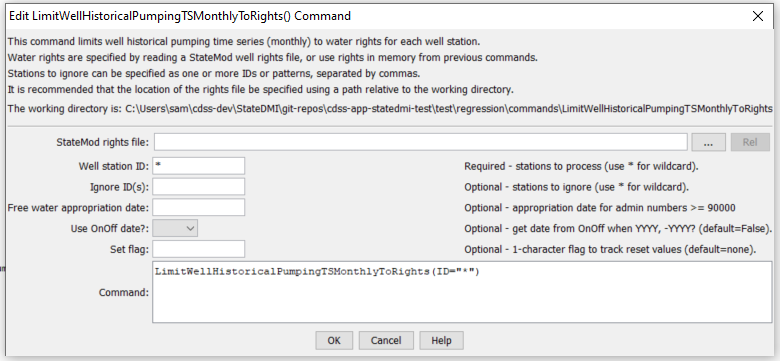
LimitWellHistoricalPumpingTSMonthlyToRights Command Editor (see also the full-size image)
Command Syntax
The command syntax is as follows:
LimitWellHistoricalPumpingTSMonthlyToRights(Parameter="Value",...)
Command Parameters
| Parameter | Description | Default |
|---|---|---|
ID |
A single well station identifier to match or a pattern using wildcards (e.g., 20*). |
None – must be specified. |
InputFile |
The name of the StateMod well rights file, surrounded by double quotes. The rights in the file are read and are used to constrain the well historical pumping time series. | Use well rights that have previously been defined. |
IgnoreID |
A list of well stations to ignore when processing this command. A list of comma-separated values can be specified, where each value is a single identifier, or a pattern using wildcards (similar to ID). | Do not ignore any well stations. |
FreeWaterAppropriationDate |
A date to be used for the free water rights found in the rights file. Free water rights are typically inserted to represent very junior rights. Rights having an administration number greater than or equal to 90000.00000 are assumed to be free water rights and will use the specified free water appropriation date when constraining the time series. | The date corresponding to an administration number of 0, which is Dec 31, 1849. |
LimitToCurrent |
Indicate whether only the most recent sum of rights should be used when limiting the rights. This is appropriate when generating the demands for a baseline data set representing current conditions. | False |
UseOnOffDate |
If False, the appropriation date is always computed from the administration number. If True and the value of the OnOff switch is YYYY or –YYYY, assign the appropriation date using the switch value (see notes earlier in the command description). |
False |
SetFlag |
If specified as a single character, data flags will be enabled for the time series and each set value will be tagged with the specified character. The flag can then be used later to label graphs, etc. The flag will be appended to existing flags if necessary. | No flag is assigned. |
Examples
See the automated tests.
Troubleshooting
See the main troubleshooting documentation
See Also
There are no additional related commands.