StateDMI / Command / CompareFiles
Overview
The CompareFiles command
compares text files to determine data differences.
For example, the command can be used to compare old and new files produced by a software process.
Each line in the file is compared.
By default, lines beginning with # are treated as comment lines and are ignored
(see CommentLineChar to specify the comment indicator). Therefore, only non-comment lines are compared.
Differences and simple statistics are printed to the log file.
A warning can be generated if a difference is detected or if no differences are detected.
Command Editor
The following dialog is used to edit the command and illustrates the command syntax.
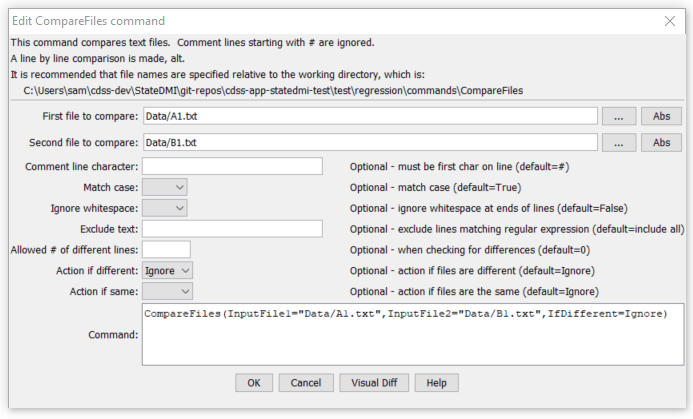
CompareFiles Command Editor (see also the full-size image)
Command Syntax
The command syntax is as follows:
CompareFiles(Parameter="Value",...)
Command Parameters
| Parameter | Description | Default |
|---|---|---|
InputFile1required |
The name of the first file to read. Enclose the name in double quotes to protect whitespace and special characters. | None – the file name is required. |
InputFile2required |
The name of the second file to read. Enclose the name in double quotes to protect whitespace and special characters. | None – the file name is required. |
CommentLineChar |
The character(s) that if found at the start of a line indicate comment lines. Comment lines are ignored in the comparison because they typically may include information such as date/time that changes even if the remainder of the file contents are the same. | # |
WarnIfDifferent |
If True and at least one difference is detected, a warning will be generated by the command, which will result in software like TSTool displaying a warning. If False, only status messages are written to the log file. The warning is useful if it is critical to detect any difference in the files. | Do not generate a warning if the files are different. Differences are printed to the log file. |
WarnIfSame |
If True and no differences are detected, a warning will be generated by the command, which will result in software like TSTool displaying a warning. If False, only status messages are written to the log file. The warning is useful if it is critical to detect files that are the same. | Do not generate a warning if the files are the same. |
Examples
See the automated tests.
The following example illustrates how two files can be compared. For example, use similar commands to compare results from two model runs, two database queries, or when testing software:
CompareFiles(InputFile1="Data/A1.txt",InputFile2="Data/B1.txt",WarnIfDifferent=True)
Troubleshooting
See the main troubleshooting documentation
See Also
There are no additional related commands.