StateDMI / Command / WriteCropCharacteristicsToStateCU
Overview
The WriteCropCharacteristicsToStateCU command (for StateCU)
writes crop characteristics data to a StateCU climate crop characteristics file.
Command Editor
The following dialog is used to edit the command and illustrates the command syntax.
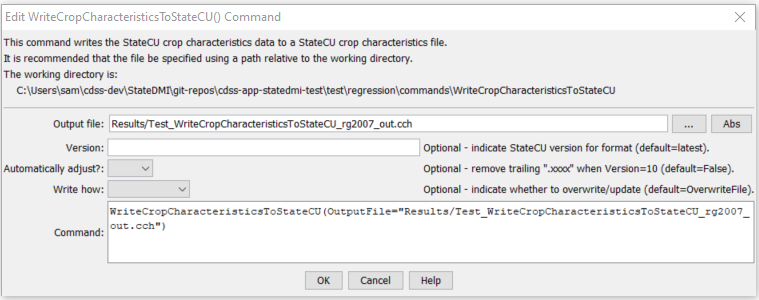
WriteCropCharacteristicsToStateCU Command Editor (see also the full-size image)
Command Syntax
The command syntax is as follows:
WriteCropCharacteristicsToStateCU(Parameter="Value",...)
Command Parameters
| Parameter | Description | Default |
|---|---|---|
OutputFilerequired |
The name of the output file to write, surrounded by double quotes. | None – must be specified. |
Version |
Indicate whether output should be formatted for a specific version of StateCU file. | Write the most current version. |
AutoAdjust |
Automatically adjust the crop names by removing trailing .XXX characters (the period and any trailing characters). This may be needed because current modeling procedures use a longer crop name (e.g., ALFALFA.TR21) whereas older procedures simply used ALFALFA. The conversion is necessary to allow comparison with older files. |
False |
WriteHow |
OverwriteFile if the file should be overwritten or UpdateFile if the file should be updated, resulting in the previous header being carried forward. |
OverwriteFile |
Examples
See the automated tests.
The following example illustrates how to create a StateCU crop characteristics file with data from HydroBase:
StartLog(LogFile="Crops_CCH.StateDMI.log")
#
# StateDMI commands to create the Rio Grande Crop Characteristics File
#
# History:
#
# 2004-03-16 Steven A. Malers, RTi Initial version using StateDMI.
# 2007-04-22 SAM, RTi Use new directory structure, current
# software and HydroBase.
#
# Step 1 - read data from HydroBase
#
# Read the general TR-21 characteristics first and then override with Rio Grande
# data.
ReadCropCharacteristicsFromHydroBase(CUMethod="BLANEY-CRIDDLE_TR-21")
ReadCropCharacteristicsFromHydroBase(CUMethod="BLANEY-CRIDDLE_RIO_GRANDE")
#
# Step 2 - adjust crop characteristics if needed
# No resets are needed.
#
# Step 3 - write the file
#
WriteCropCharacteristicsToStateCU(OutputFile="rg2007.cch")
#
# Check the results
#
CheckCropCharacteristics(ID="*")
WriteCheckFile(OutputFile="rg2007.cch.check.html")
Troubleshooting
See the main troubleshooting documentation
See Also
ReadCropCharactersiticsFromStateCUcommandWriteCropCharacteristicsToListcommand