StateDMI / Command / InsertTableColumn
Overview
The InsertTableColumn command inserts a column into a table. An initial value can be set or use the
SetTableValues command to set values after inserting the column.
Command Editor
The following dialog is used to edit the command and illustrates the syntax of the command. See also the full-size image.
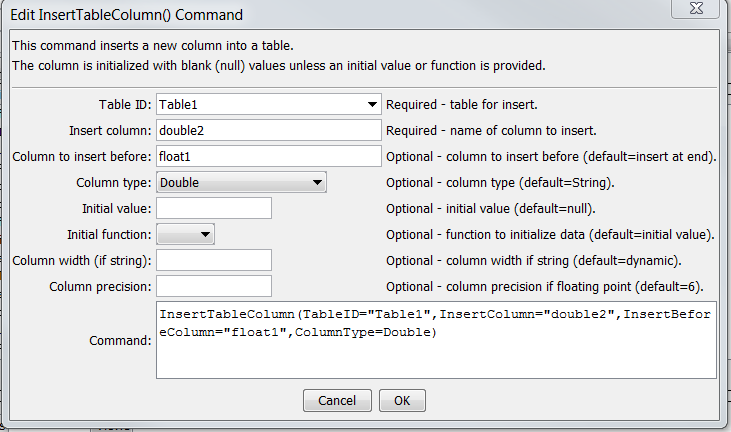
InsertTableColumn Command Editor
Command Syntax
The command syntax is as follows:
InsertTableColumn(Parameter="Value",...)
Command Parameters
| Parameter | Description | Default |
|---|---|---|
TableIDrequired |
The identifier for the table being modified. Can be specified using processor ${Property}. |
None – must be specified. |
InsertColumn |
The column name to insert. Can be specified using processor ${Property}. |
Required |
InsertBeforeColumnrequired |
The name of the column to insert before. Can be specified using processor ${Property}. |
Insert at the end of the table |
ColumnType |
The data type for the column, one of:
|
String |
InitialValue |
The initial data value to set for the cells in the column. For a date/time column use the format YYYY-MM-DD hh:mm or MM/DD/YYYY hh:mm. Can be specified using processor ${Property}. |
null |
InitialFunction |
The initial value to set for the cells in the column, evaluated as a function. The following functions are supported:
|
Defaults to InitialValue |
ColumnWidth |
The column width in characters, if a String column type. |
Dynamic sizing |
ColumnPrecision |
The number of digits of precision to show, if a Double or Float column type. |
6 |
Examples
See the automated tests.
Troubleshooting
See the main troubleshooting documentation
See Also
- InsertTableRow command