StateDMI / Command / RemoveFile
Overview
The RemoveFile command
removes a file from the file system. This command is used in testing software to remove results files before attempting to regenerate the results.
A failure will be generated if the file exists and cannot be removed (e.g., due to file permissions or being locked by another process).
Even read-only files may be removed by this command, depending on how the operating system and computer environment handle access permissions.
Command Editor
The following dialog is used to edit the command and illustrates the command syntax.
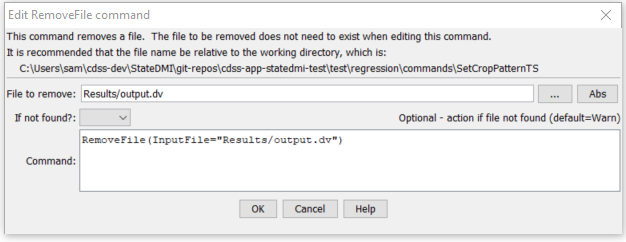
RemoveFile Command Editor (see also the full-size image)
Command Syntax
The command syntax is as follows:
RemoveFile(Parameter="Value",...)
Command Parameters
| Parameter | Description | Default |
|---|---|---|
InputFilerequired |
The name of the file to delete. | None – must be specified. |
IfNotFound |
Indicate action if the file is not found, one of:
|
Ignore |
Examples
See the automated tests.
Troubleshooting
See the main troubleshooting documentation
See Also
There are no additional related commands.