StateDMI / Command / SetDiversionDemandTSMonthly
Overview
The SetDiversionDemandTSMonthly command (from StateMod)
sets the diversion demand time series (monthly) for a specific diversion station,
by reading another time series from a file or HydroBase. If data already exist, the previous time series is discarded.
The period of the time series is set to the output period.
This command is useful if data cannot be calculated in an automated fashion (e.g., municipal demands may need to be specified manually).
Command Editor
The following dialog is used to edit the command and illustrates the command syntax.
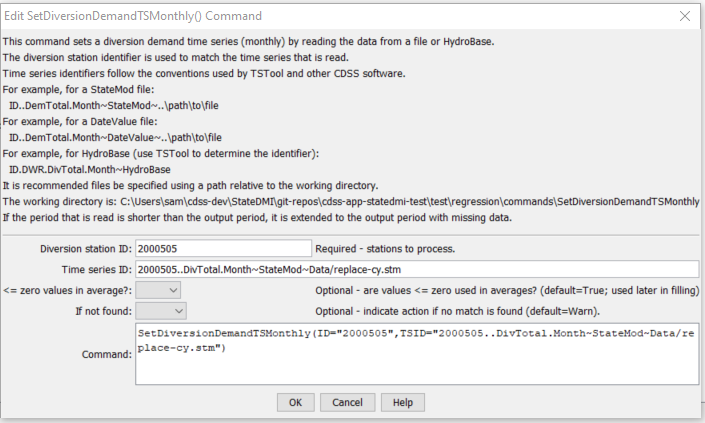
SetDiversionDemandTSMonthly Command Editor (see also the full-size image)
Command Syntax
The command syntax is as follows:
SetDiversionDemandTSMonthly(Parameter="Value",...)
Command Parameters
| Parameter | Description | Default |
|---|---|---|
IDrequired |
A single diversion station identifier to match or a pattern using wildcards (e.g., 20*). |
None – must be specified. |
TSIDrequired |
The full time series identifier, which is used to locate and read the time series. Currently time series from StateMod and DateValue files are recognized. See the TSTool input type appendices for the formats of these files. Other input types can be enabled if necessary. | None – must be specified. |
LEZeroInAverage |
Indicates whether values <= 0 should be considered when computing historical averages. | True |
IfNotFound |
Used for error handling, one of the following:
|
Warn |
Examples
See the automated tests.
Troubleshooting
See the main troubleshooting documentation