StateDMI / Command / SetParcelSurfaceWaterSupply
Overview
The SetParcelSurfaceWaterSupply command (for StateCU and StateMod) edits a single surface water
supply for a parcel. The parcel must exist.
See also the SetParcel and
SetParcelGroundWaterSupply commands.
Command Editor
The following dialog is used to edit the command and illustrates the command syntax.
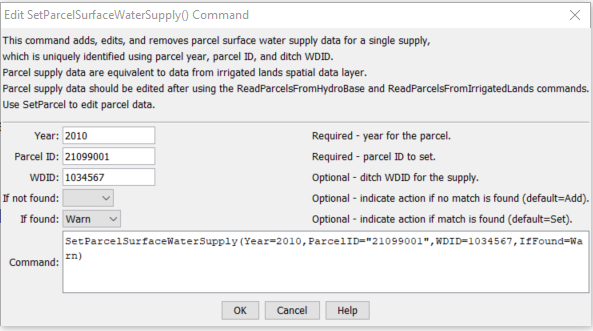
SetParcelSurfaceWaterSupply Command Editor (see also the full-size image)
Command Syntax
The command syntax is as follows:
SetParcelSurfaceWaterSupply(Parameter="Value",...)
Command Parameters
| Parameter | Description | Default |
|---|---|---|
Yearrequired |
Year for the parcel. | None - must be specified. |
ParcelIDrequired |
Parcel identifier. | None - must be specified. |
WDID |
Water district identifier (WDID) for the diversion (ditch) supply. | None - must be specified. |
IfNotFound |
Action taken if Year, ParcelID, and WDID are not matched:
|
Add |
IfFound |
Action taken if Year and ParcelID, and WDID are matched:
|
Set |
Examples
See the automated tests.
Troubleshooting
See the main troubleshooting documentation
See Also
SetParcelcommandSetParcelGroundWaterSupplycommand