StateDMI / Command / FillNetworkFromHydroBase
Overview
The FillNetworkFromHydroBase command (from StateMod)
fills missing location data in the generalized network, using HydroBase for data.
This is used, for example, when a generalized network has been created from a StateMod river network.
Command Editor
The following dialog is used to edit the command and illustrates the command syntax.
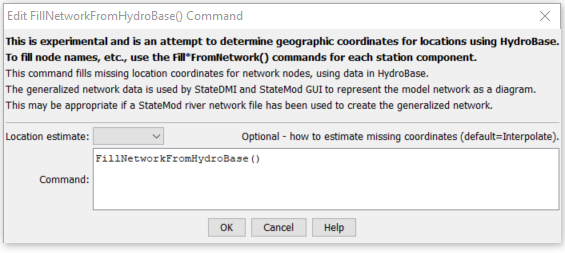
FillNetworkFromHydroBase Command Editor (see also the full-size image)
Command Syntax
The command syntax is as follows:
FillNetworkFromHydroBase(Parameter="Value",...)
Command Parameters
| Parameter | Description | Default |
|---|---|---|
LocationEstimate |
Indicates how to estimate missing coordinates, currently only:
|
Interpolate |
Examples
See the automated tests.
The following example command file illustrates how the command might be used:
# Create a generalized XML network from individual StateMod files
# Read the network, which contains upstream to downstream connectivity but does
# not indicate node types
ReadRiverNetworkFromStateMod(InputFile=cm2005.rin)
# Read the stations, which imply the node types
ReadRiverStreamGageStationsFromStateMod(InputFile=cm2005.ris)
ReadRiverDiversionStationsFromStateMod(InputFile=cm2005.dds)
ReadRiverReservoirStationsFromStateMod(InputFile=cm2005.res)
ReadRiverInstreamFlowStationsFromStateMod(InputFile=cm2005.ifs)
ReadRiverWellStationsFromStateMod(InputFile=cm2005.wes)
# To be developed...
#ReadRiverPlanStationsFromStateMod()
ReadRiverStreamEstimateStationsFromStateMod(InputFile=cm2005.ris)
# Now create the generalized network, using the connectivity and node types
CreateNetworkFromRiverNetwork()
# Fill in node names and locations from HydroBase, if any is still missing
FillNetworkFromHydroBase()
# Write the generalized network
WriteNetworkToStateMod(OutputFile="cm2005.net")
# Check for errors (the following is not yet implemented)
#CheckNetwork()
WriteCheckFile(OutputFile="cm2005.net.check.html")
Troubleshooting
See the main troubleshooting documentation
See Also
There are no additional related commands.