StateDMI / Command / CheckCropPatternTS
Overview
The CheckCropPatternTS command (for StateCU)
checks the crop pattern time series data for problems. The command should usually be used with a
WriteCheckFile command at the end of a command file.
Command Editor
The following dialog is used to edit the command and illustrates the command syntax.
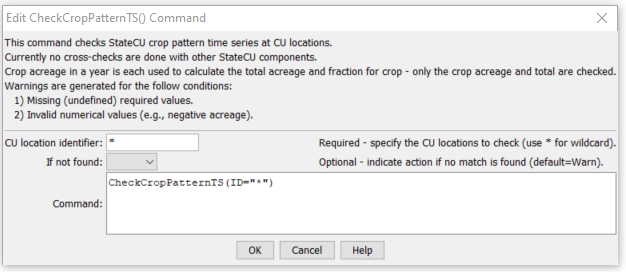
CheckCropPatternTS Command Editor (see also the full-size image)
Command Syntax
The command syntax is as follows:
CheckCropPatternTS(Parameter="Value",...)
Command Parameters
| Parameter | Description | Default |
|---|---|---|
ID |
The name of the crop(s) to check. Use * to match a pattern. |
None – must be specified. |
IfNotFound |
One of the following:
|
Warn |
Examples
See the automated tests.
The following example command file illustrates how crop pattern time series can be defined, checked, and written to a StateCU file:
# Step 1 - Set output period and read CU locations
SetOutputPeriod(OutputStart="1950",OutputEnd="2006")
ReadCULocationsFromStateCU(InputFile="..\StateCU\cm2006.str")
# Step 2 - Read SW aggregates
SetDiversionSystemFromList(ListFile="colorado_divsys.csv",IDCol=1,NameCol=2,PartIDsCol=3,PartsListedHow=InRow)
SetDiversionAggregateFromList(ListFile="colorado_agg.csv",IDCol=1,NameCol=2,PartIDsCol=3,PartsListedHow=InRow)
# Step 3 - Create *.cds file form and read acreage/crops from HydroBase
CreateCropPatternTSForCULocations(ID="*",Units="ACRE")
ReadCropPatternTSFromHydroBase(ID="*")
# Step 4 - Need to translate crops out of HB to include TR21 suffix
# Translate all crops from HB to include .TR21 suffix
TranslateCropPatternTS(ID="*",OldCropType="GRASS_PASTURE",NewCropType="GRASS_PASTURE.TR21")
TranslateCropPatternTS(ID="*",OldCropType="CORN_GRAIN",NewCropType="CORN_GRAIN.TR21")
TranslateCropPatternTS(ID="*",OldCropType="ALFALFA",NewCropType="ALFALFA.TR21")
TranslateCropPatternTS(ID="*",OldCropType="SMALL_GRAINS",NewCropType="SPRING_GRAIN.TR21")
TranslateCropPatternTS(ID="*",OldCropType="VEGETABLES",NewCropType="VEGETABLES.TR21")
TranslateCropPatternTS(ID="*",OldCropType="ORCHARD_WO_COVER",NewCropType="ORCHARD_WO_COVER.TR21")
TranslateCropPatternTS(ID="*",OldCropType="ORCHARD_WITH_COVER",NewCropType="ORCHARD_WITH_COVER.TR21")
TranslateCropPatternTS(ID="*",OldCropType="DRY_BEANS",NewCropType="DRY_BEANS.TR21")
TranslateCropPatternTS(ID="*",OldCropType="GRAPES",NewCropType="GRAPES.TR21")
TranslateCropPatternTS(ID="*",OldCropType="WHEAT",NewCropType="SPRING_GRAIN.TR21")
TranslateCropPatternTS(ID="*",OldCropType="SUNFLOWER",NewCropType="SPRING_GRAIN.TR21")
TranslateCropPatternTS(ID="*",OldCropType="SOD_FARM",NewCropType="GRASS_PASTURE.TR21")
# Step 5 - Translate crop names
# use high-altitude coefficients for structures with more than 50% of
# irrigated acreage above 6500 feet
TranslateCropPatternTS(ListFile="cm2005_HA.lst",IDCol=1,OldCropType="GRASS_PASTURE.TR21",NewCropType="GRASS_PASTURE.DWHA")
# Step 6 - Fill Acreage
# Fill SW structure acreage backword from 1999 to 1950
# Fill acreage forward for all structures from 2000 to 2006
FillCropPatternTSRepeat(ID="*",CropType="*",FillStart=1950,FillEnd=1993,FillDirection=Backward)
FillCropPatternTSRepeat(ID="*",CropType="*",FillStart=1993,FillEnd=1999,FillDirection=Forward)
FillCropPatternTSRepeat(ID="*",CropType="*",FillStart=2000,FillEnd=2006,FillDirection=Forward)
# Step 7 - Write final *.cds file
WriteCropPatternTSToStateCU(OutputFile="..\StateCU\cm2006.cds",WriteCropArea=True,WriteHow=OverwriteFile)
# Check the results
CheckCropPatternTS(ID="*")
WriteCheckFile(OutputFile="cm2006.cds.StateDMI.check.html")
Troubleshooting
See the main troubleshooting documentation
See Also
WriteCheckFilecommand