StateDMI / Command / DeleteTableRows
Overview
The DeleteTableRows deletes a specified row from a table.
Command Editor
The following dialog is used to edit the command and illustrates the syntax of the command. See also the full-size image.
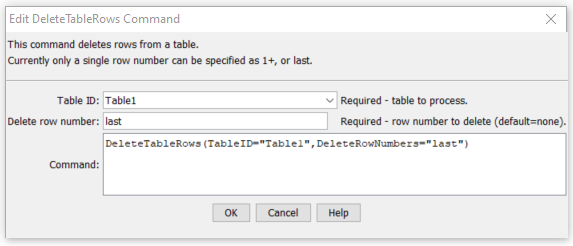
DeleteTableRows Command Editor
Command Syntax
The command syntax is as follows:
DeleteTableRows(Parameter="Value",...)
Command Parameters
| Parameter | Description | Default |
|---|---|---|
TableIDrequired |
The table identifier for the table to process. Can specify with ${Property}. |
None - must be specified. |
DeleteRowNumbersrequired |
The row number (1+) or last to delete the last row. Can use ${Property} to specify row number. |
None - must be specified. |
Examples
See the automated tests.
A simple comma-separated-value data as follows can be read with ReadTableFromDelimitedFile:
# Simple table for testing
"string1","double1","integer1"
"String1",1.0,1
"String2",2.0,2
"String3",3.0,3
The command file to read the above file and remove the first and last rows is as follows:
ReadTableFromDelimitedFile(TableID="Table1",InputFile="testtable.csv")
DeleteTableRows(TableID="Table1",DeleteRowNumbers="1")
DeleteTableRows(TableID="Table1",DeleteRowNumbers="last")
Troubleshooting
See the main troubleshooting documentation
See Also
DeleteTableColumnscommandReadTableFromDelimitedFilecommand