StateDMI / Command / ListFiles
Overview
The ListFiles command lists files in a folder and saves the list to a table.
The table can then be used to drive processes.
The resulting table will include the following columns:
FileName– name of the file without leading pathRelativePath– name of the file as a relative path (relative to the command file working directory)AbsolutePath– name of the file as the full absolute path
Command Editor
The following dialog is used to edit the command and illustrates the command syntax. See also the full-size image.
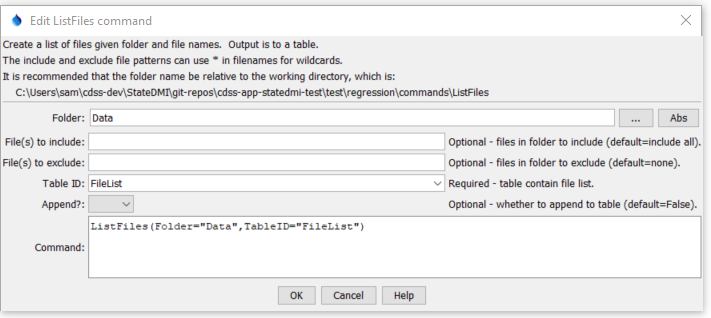
ListFiles Command Editor Showing Conditions Test
Command Syntax
The command syntax is as follows:
ListFiles(Parameter="Value",...)
Command Parameters
| Parameter | Description | Default |
|---|---|---|
Folderrequired |
The path of the folder for which to list files. | None - must be specified. |
IncludeFiles |
A pattern indicating files to include from Folder. Use * in the filename for a wildcard. |
All files will be included. |
ExcludeFiles |
A pattern indicating files to exclude from Folder, checked after the IncludeFiles parameter is checked. Use * in the filename for a wildcard. |
No files will be excluded. |
TableIDrequired |
The identifier for the table to output the list. If the table does not exist, it will be created. See also Append. |
None - must be specified. |
Append |
Indicate whether list output should be appended to the table. This allows multiple ListFiles commands to be used to create a larger list. |
False - the table will contain only the current output list. |
Examples
See the automated tests.
Troubleshooting
See the main troubleshooting documentation
See Also
There are no additional related commands.