StateDMI / Command / StartRegressionTestResultsReport
Overview
The StartRegressionTestResultsReport command
starts a report file to be written to as regression tests are run.
The CreateRegressionTestCommandFile
automatically inserts this command. The
CompareFiles
command will write to this file if it is available.
Command Editor
The following dialog is used to edit the command and illustrates the command syntax.
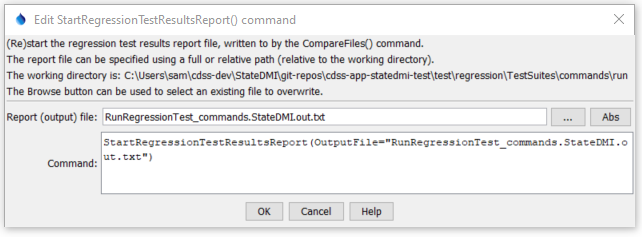
StartRegressionTestResultsReport Command Editor (see also the full-size image)
Command Syntax
The command syntax is as follows:
StartRegressionTestResultsReport(Parameter="Value",...)
Command Parameters
| Parameter | Description | Default |
|---|---|---|
OutputFilerequired |
The name of the report file, enclosed in double quotes if the file contains spaces or other special characters. A path relative to the command file can be specified. | None – must be specified. |
Examples
See the automated tests.
See the RunCommands documentation for how to set up a regression test.
The following command file illustrates how to start the results report:
StartRegressionTestResultsReport(OutputFile="RunRegressionTest_commands_general.StateDMI.out.txt")
...
RunCommands(InputFile="..\..\..\commands\ReadClimateStationsFromList\Test_ReadClimateStationsFromList.StateDMI")
...
Each of the above command files should produce expected time series results, without warnings. If any command file unexpectedly produces a warning, a warning will also be visible in StateDMI. The issue can then be evaluated to determine whether a software or configuration change is necessary.
Troubleshooting
See the main troubleshooting documentation
See Also
CreateRegressionTestCommandFilecommandCompareFilescommand